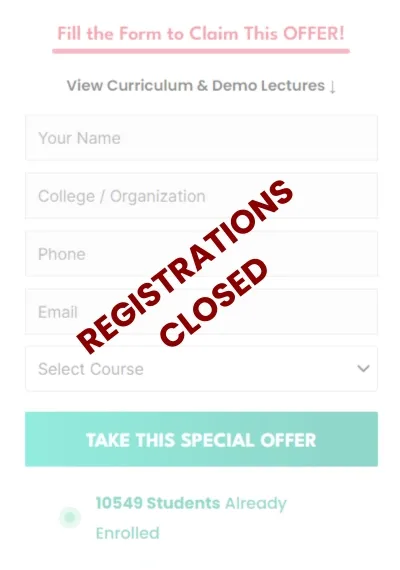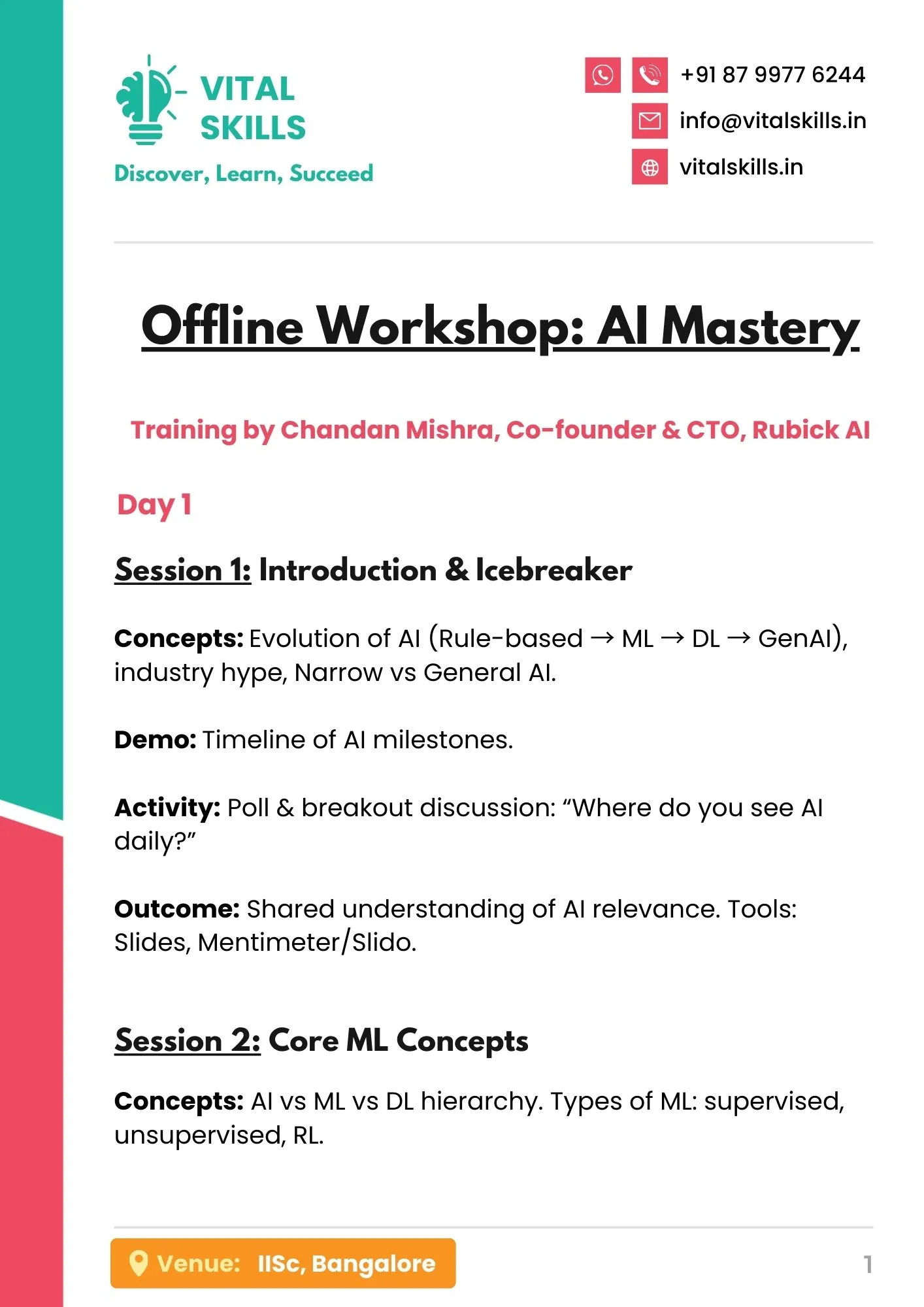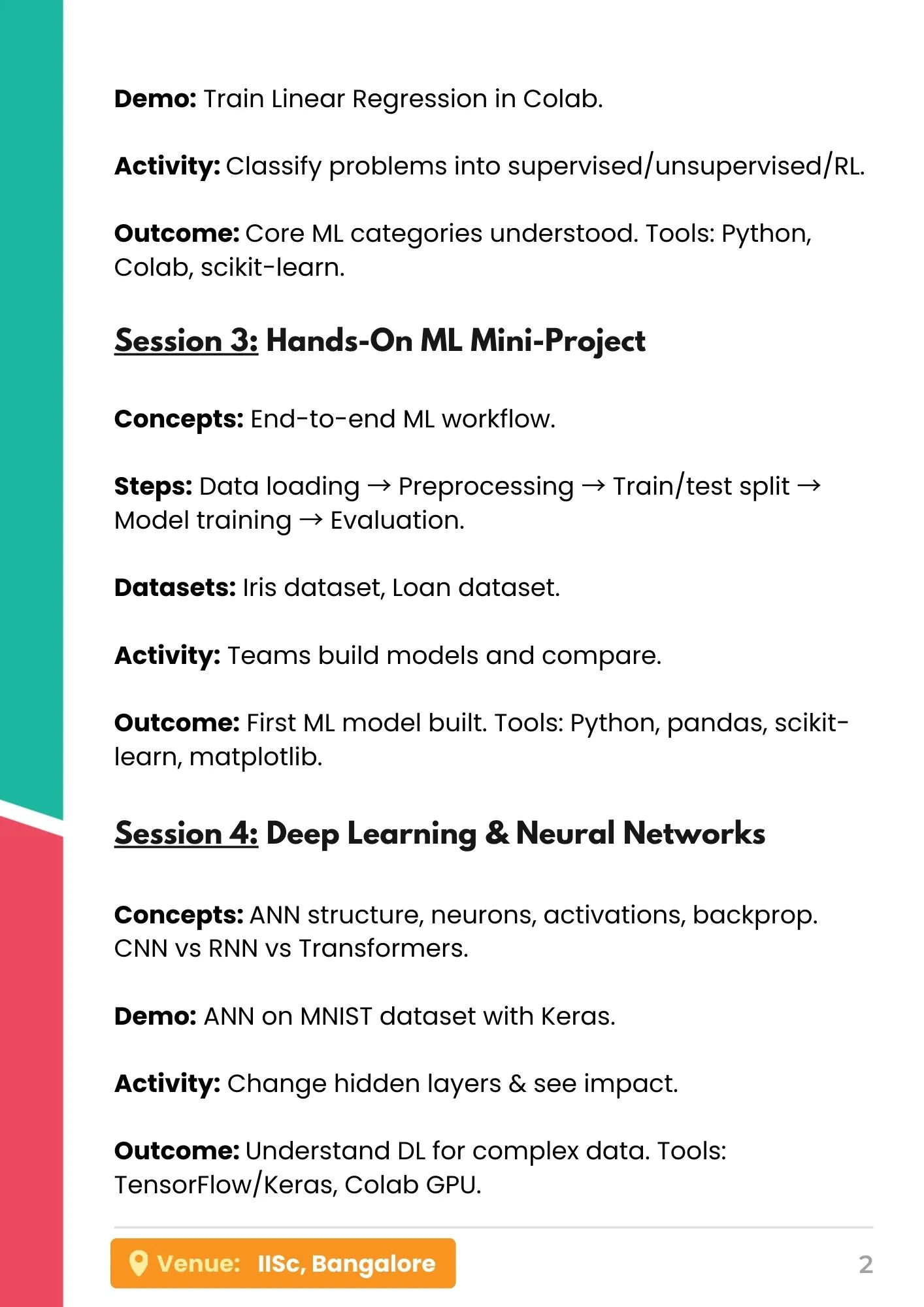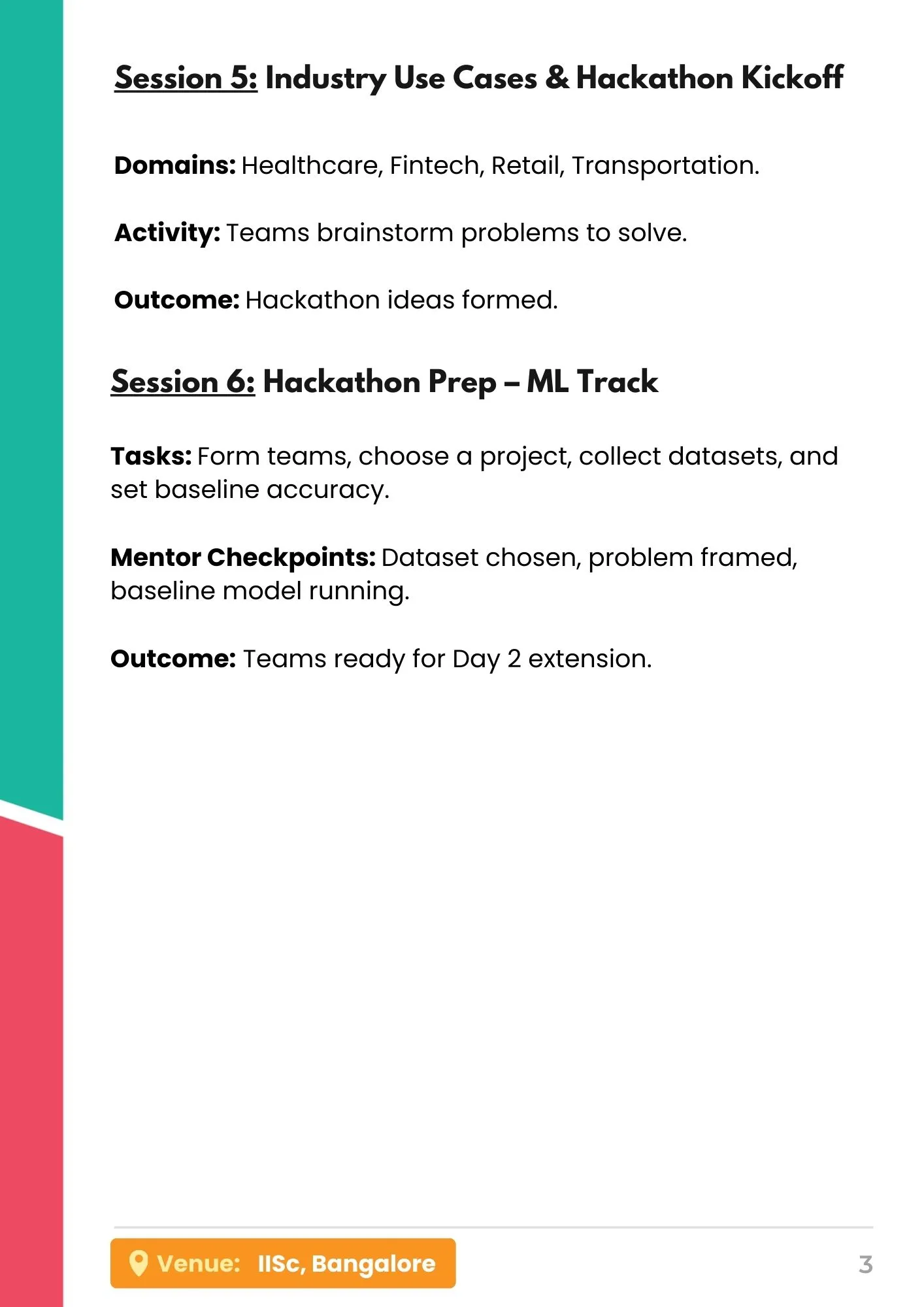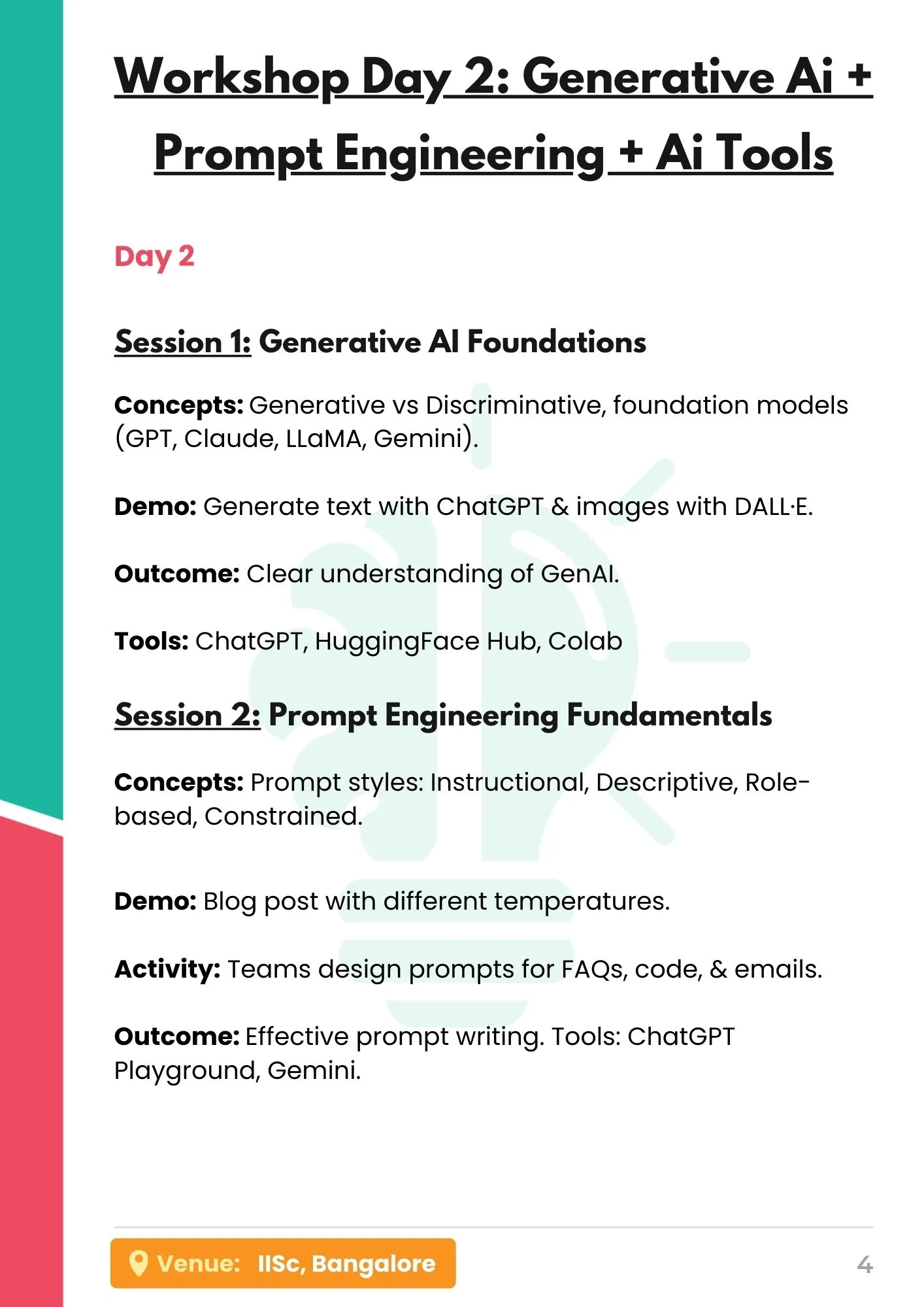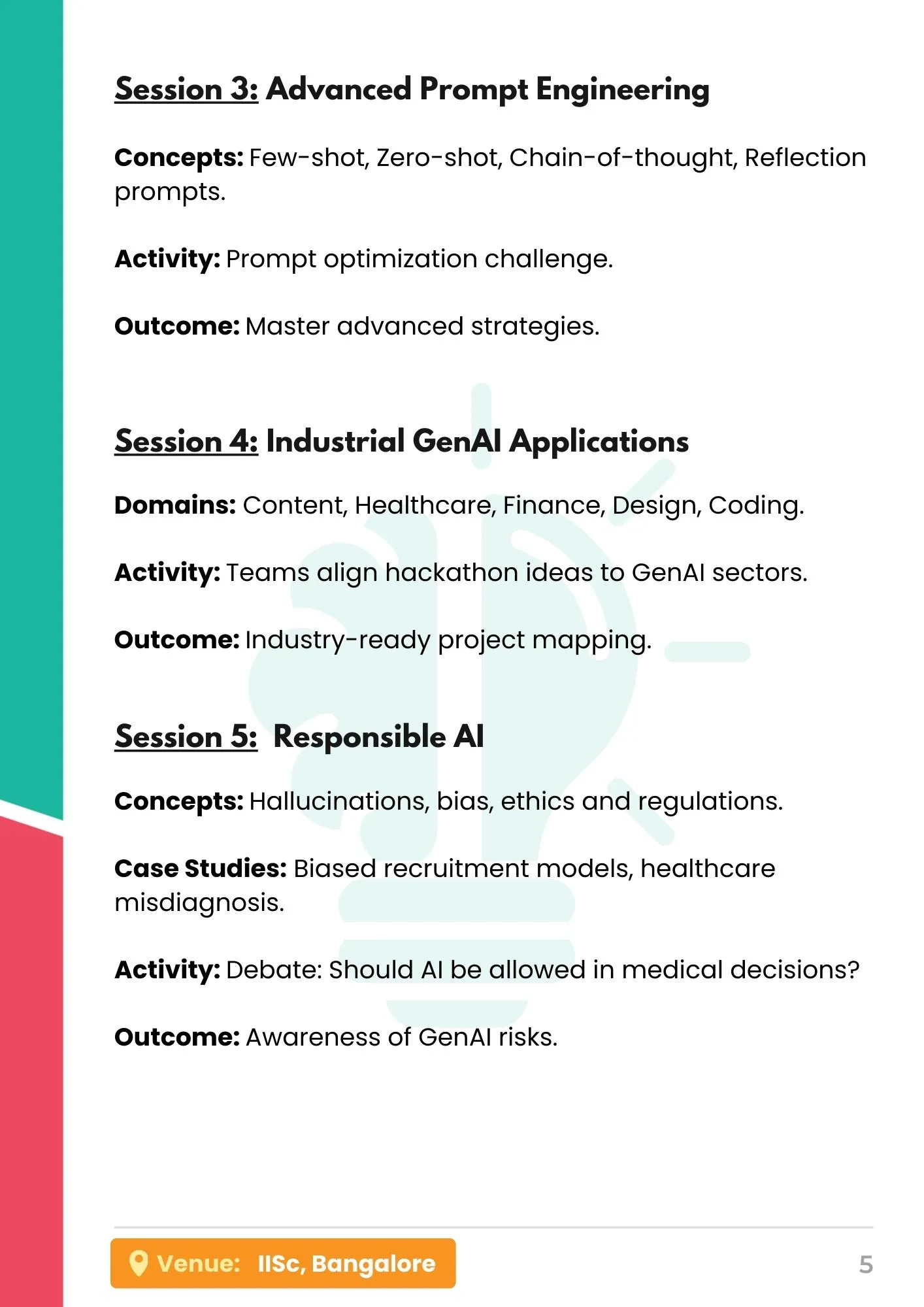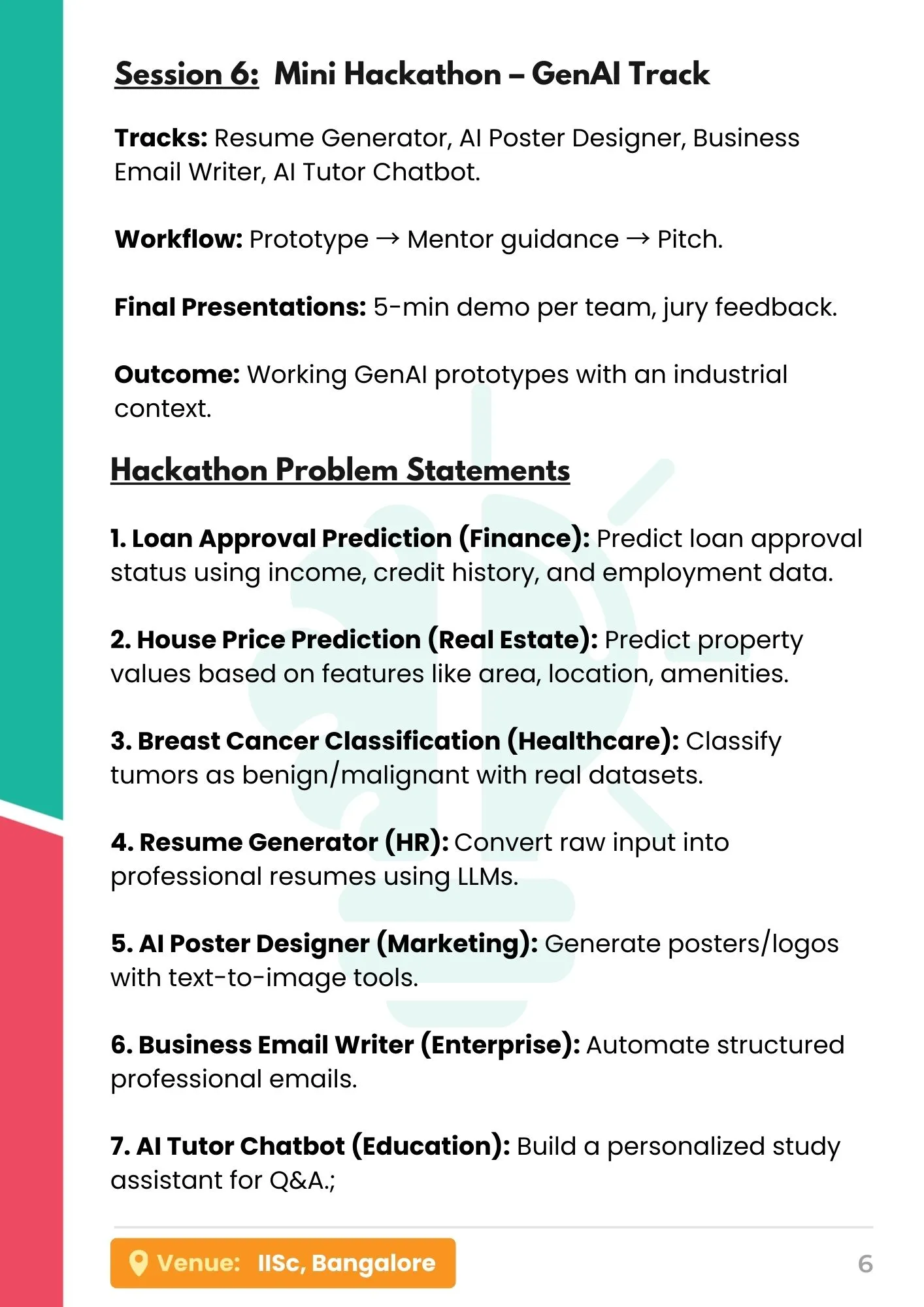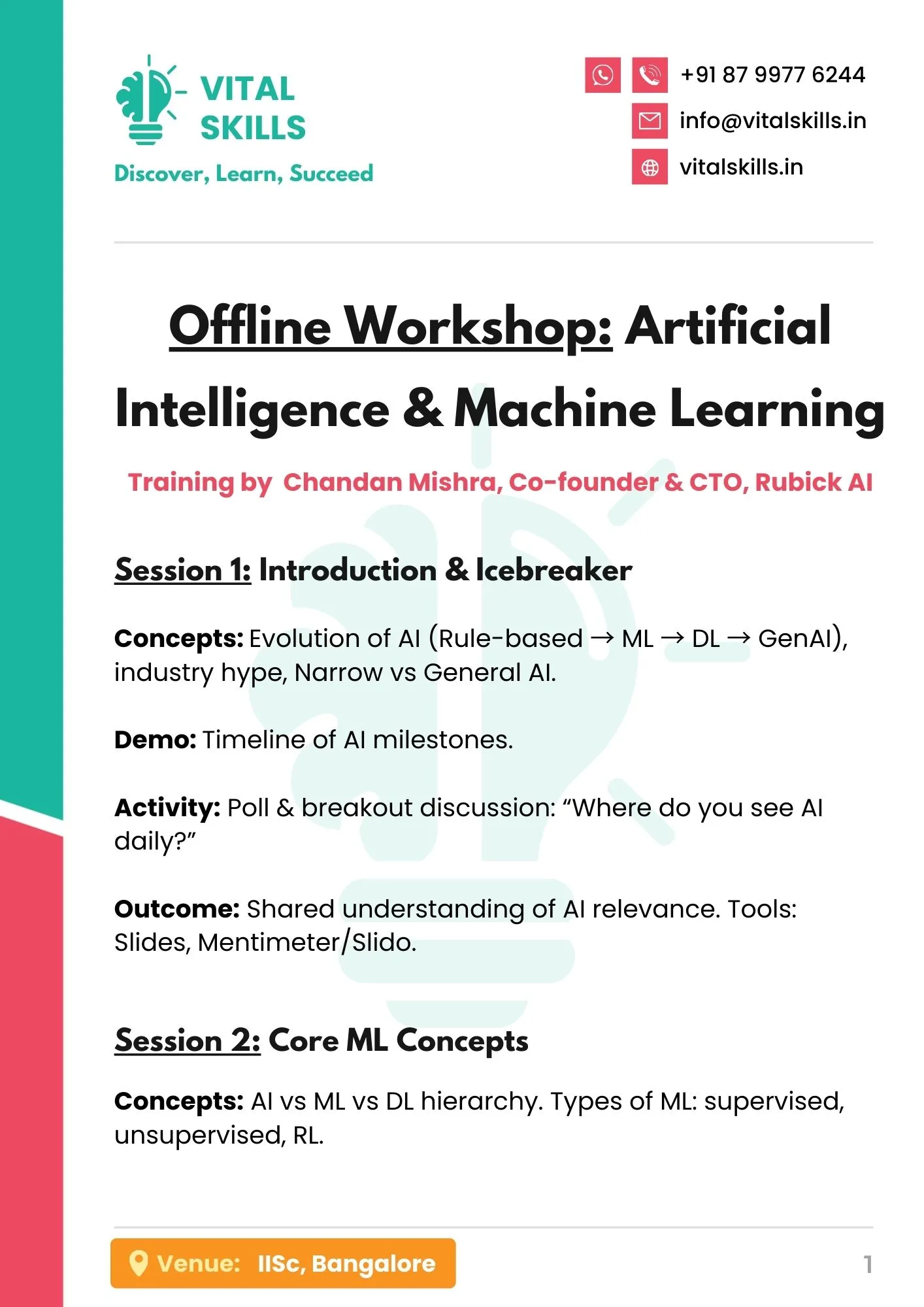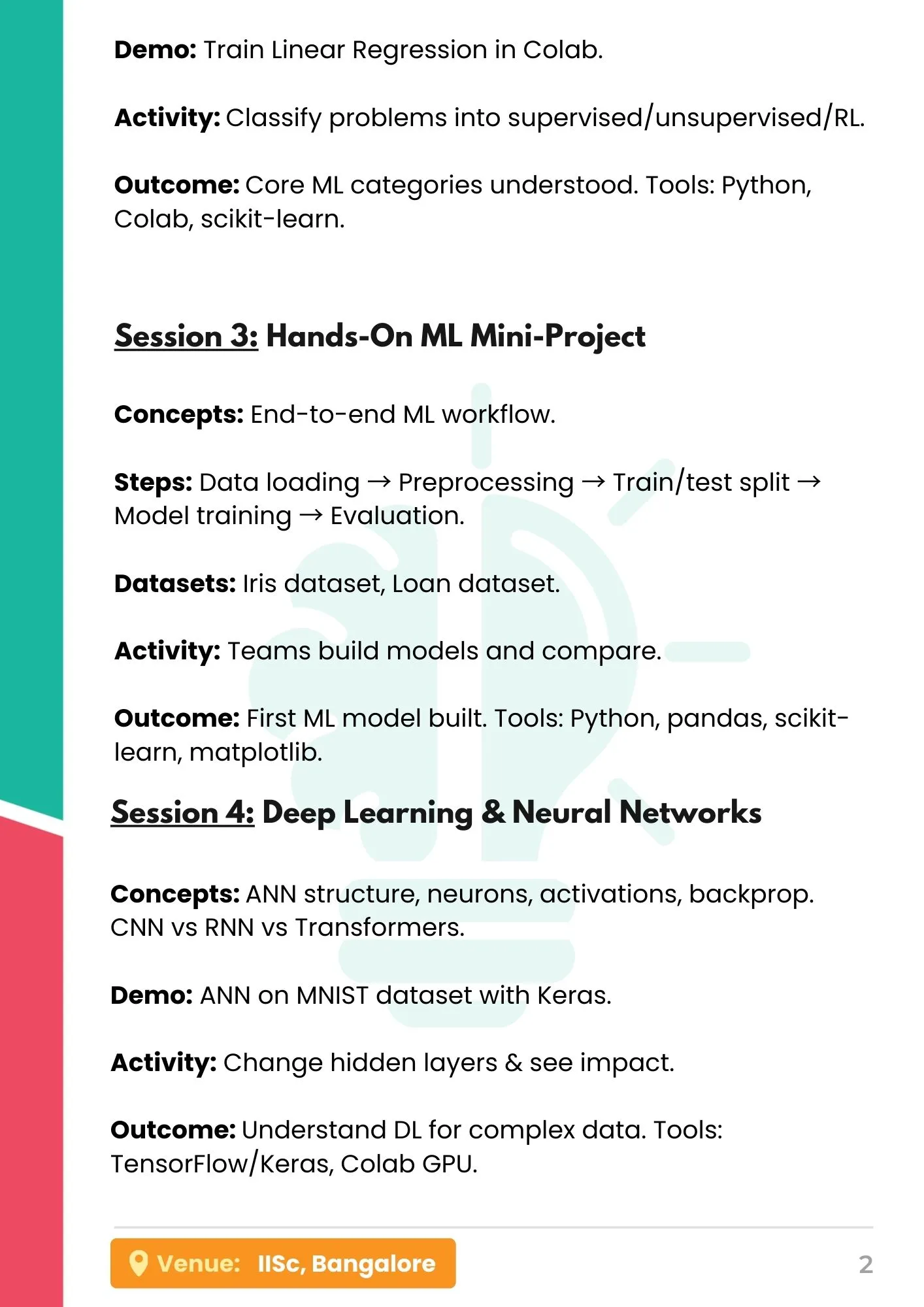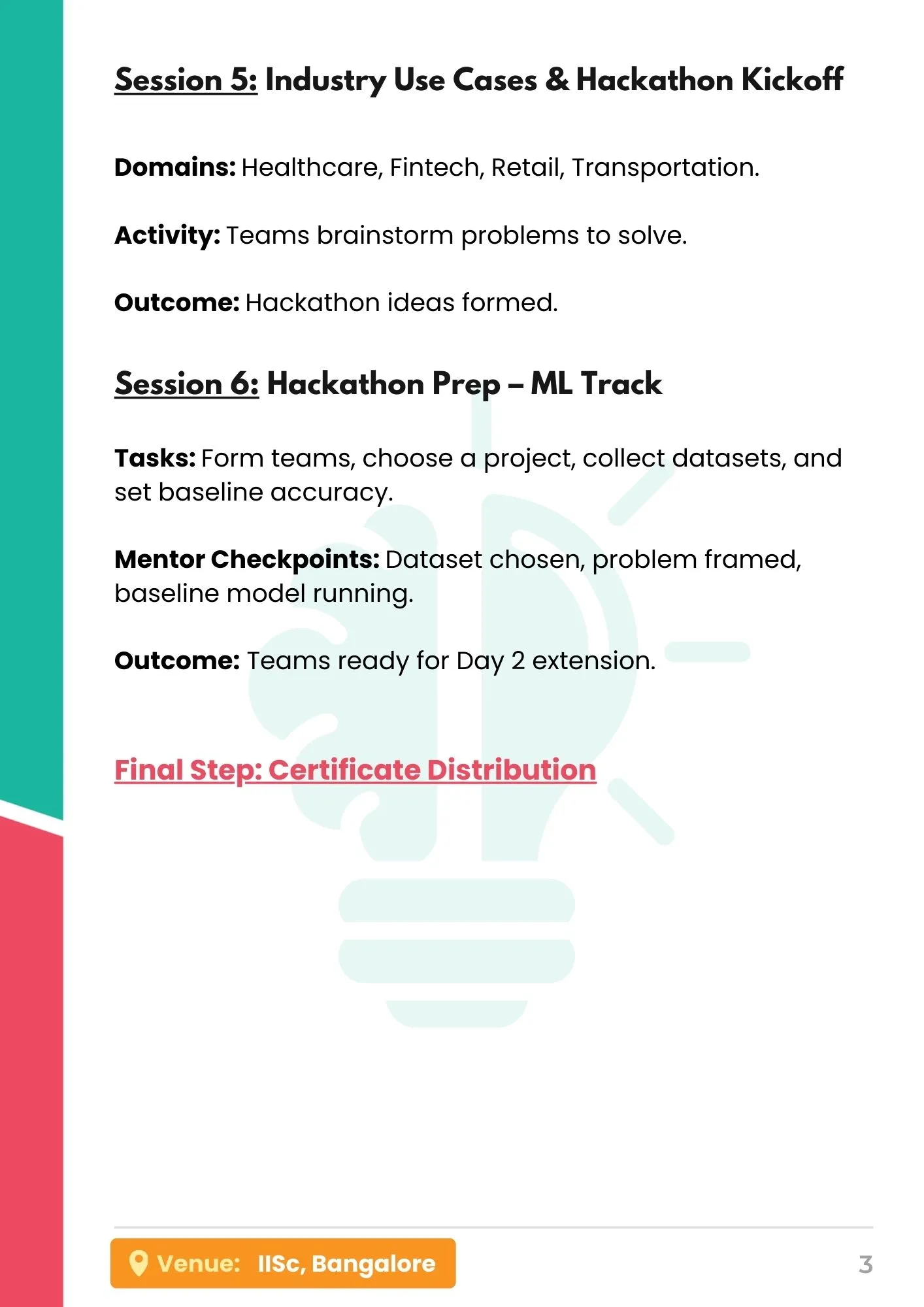Roadmap for CAD Designing & ANSYS Analysis
1. What Exactly is CAD Designing & ANSYS Analysis?
2. Unraveling CAD Designing & ANSYS Analysis
3. Defining CAD Designing & ANSYS Analysis
4. Traits of CAD Designing & ANSYS Analysis
5. CAD Designing & ANSYS Analysis Journey Through History
6. CAD Designing & ANSYS Analysis Distinctive Features
7. Practical Applications of CAD Designing & ANSYS Analysis
8. Sectors Leveraging CAD Designing & ANSYS Analysis
What Exactly is CAD Designing & ANSYS Analysis? A Comprehensive Guide for Beginners
CAD (Computer-Aided Design) is the use of specialized software to create, modify, and optimize detailed design models. It allows engineers and designers to build precise 2D drawings and complex 3D models with accuracy and efficiency. CAD reduces human error, saves time, and helps visualize designs before production.
ANSYS Analysis, a suite of engineering simulation tools, tests and validates designs through virtual simulations. It helps predict how products will behave under various physical conditions like heat, pressure, vibration, and fluid flow. This eliminates the need for multiple physical prototypes, reducing costs and speeding up the development cycle. Together, CAD and ANSYS form a powerful duo for modern product development.
Unraveling CAD Designing & ANSYS Analysis
CAD software, such as AutoCAD, SolidWorks, CATIA, and Fusion 360, empowers designers to draft detailed blueprints, create assemblies, and visualize complex systems. Engineers can manipulate designs with parametric features, making adjustments on the fly.
ANSYS, known for its advanced simulation capabilities, goes beyond basic analysis. It offers Finite Element Analysis (FEA), Computational Fluid Dynamics (CFD), and thermal analysis to replicate real-world scenarios digitally. Engineers use ANSYS to test structural durability, thermal stability, and dynamic motion, making design iterations more informed and data-driven.
Defining CAD Designing & ANSYS Analysis
CAD (Computer-Aided Design) is the digital creation of precise models, allowing engineers to build, view, and refine designs in a virtual space. It streamlines drafting, enables rapid prototyping, and supports collaborative design environments.
ANSYS (Analysis System) is a multiphysics simulation tool that applies mathematical models to virtual prototypes. It assesses design performance, identifies potential failure points, and optimizes materials and geometries to meet design specifications. Together, CAD and ANSYS streamline the entire product development lifecycle, from concept to production.
Traits of CAD Designing & ANSYS Analysis
CAD Traits:
High precision and accuracy in design creation.
Intuitive interfaces with extensive toolsets.
Layer-based structuring for organized modeling.
Versatile file compatibility for seamless collaboration.
ANSYS Traits:
Comprehensive simulation across multiple physics domains.
Robust solvers for quick and accurate results.
Scalable analysis for small components or large systems.
Rich visualization tools for detailed result interpretation.
CAD Designing & ANSYS Analysis Journey Through History
CAD traces its roots back to the early 1960s, with software like Sketchpad pioneering interactive graphics. By the 1980s, CAD tools had become widespread in engineering and architecture, evolving from simple wireframe modeling to sophisticated solid and surface modeling.
ANSYS began in 1970 as a structural analysis tool, gradually expanding into a comprehensive simulation platform. Over time, it integrated fluid dynamics, thermal analysis, and electromagnetic simulation, becoming a cornerstone of engineering validation. Today, CAD and ANSYS continue to evolve with AI-driven design optimization and cloud-based simulation services.
CAD Designing & ANSYS Analysis Distinctive Features
CAD:
2D drafting and 3D modeling capabilities.
Assembly modeling to visualize component interactions.
Parametric design for quick design adjustments.
Realistic rendering and animation for presentations.
ANSYS:
Finite Element Analysis (FEA) for stress and deformation.
CFD for airflow, fluid dynamics, and heat transfer.
Modal analysis for studying vibrations and frequencies.
Topology optimization for material-efficient designs.
Practical Applications of CAD Designing & ANSYS Analysis
CAD:
Architecture and construction for building blueprints.
Automotive industry for chassis, engine, and component design.
Consumer products for ergonomic and aesthetic design.
Shipbuilding and aerospace for complex structural systems.
ANSYS:
Structural analysis to ensure material strength and safety.
Thermal analysis to study heat dissipation and insulation.
Fluid simulations for aerodynamics and hydraulic systems.
Electromagnetic simulations for antenna and sensor design.
Different Sectors Leveraging CAD Designing & ANSYS Analysis
Various industries harness CAD Designing & ANSYS Analysis for diverse applications, exemplified by:
Manufacturing: Optimizing designs for production, reducing material waste, and accelerating time to market.
Aerospace: Designing aircraft components, simulating aerodynamic forces, and ensuring structural integrity.
Automotive: Crash testing, thermal management, and optimizing engine efficiency through digital simulations.
Construction: Analyzing building loads, testing earthquake resilience, and visualizing architectural designs.
Renewable Energy: Designing wind turbine blades, optimizing solar panel configurations, and simulating fluid flow in hydroelectric systems.