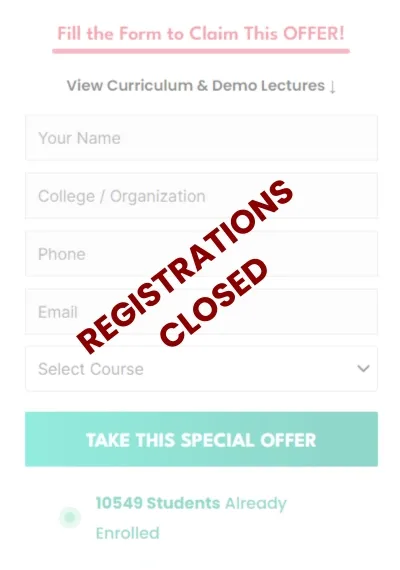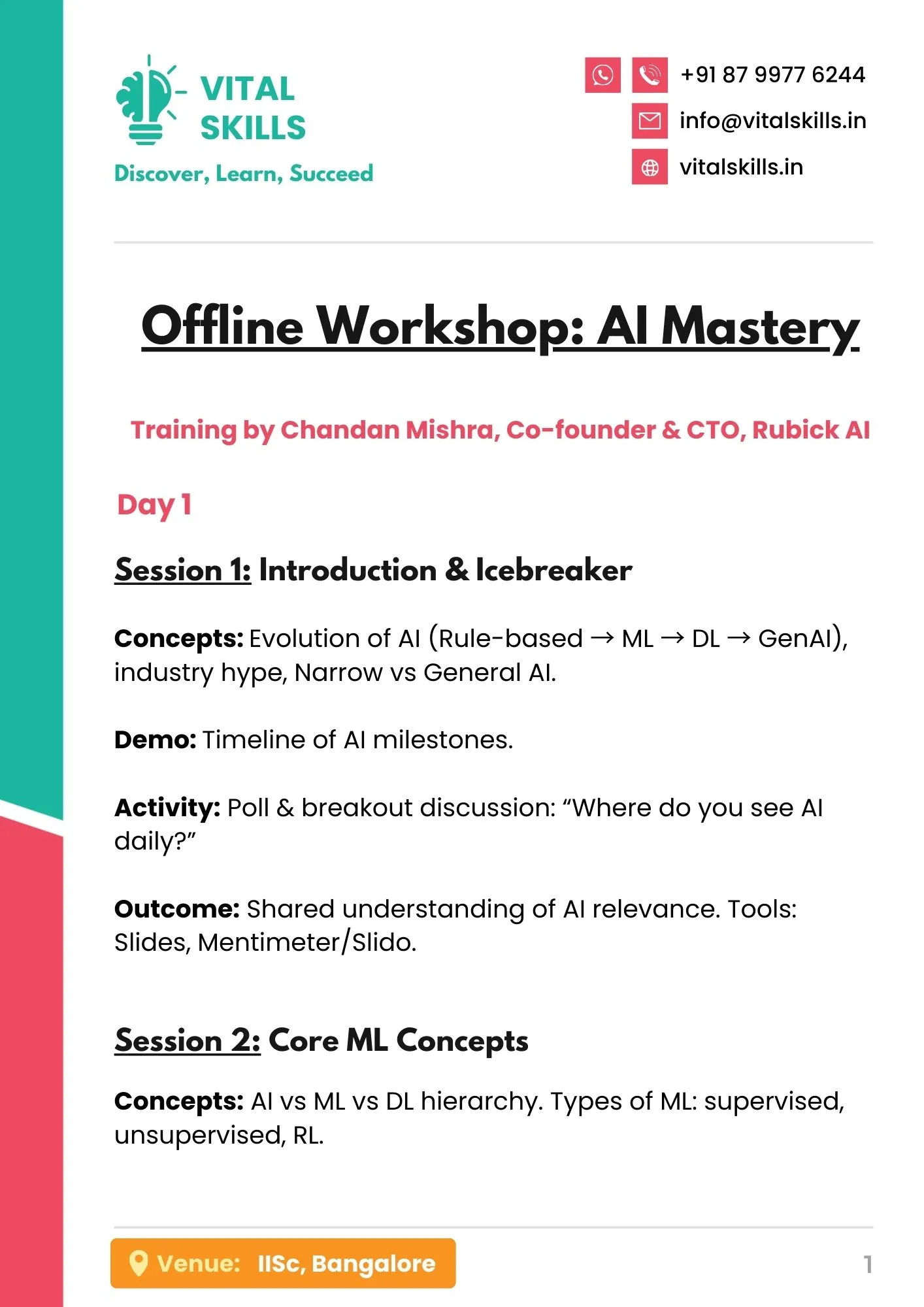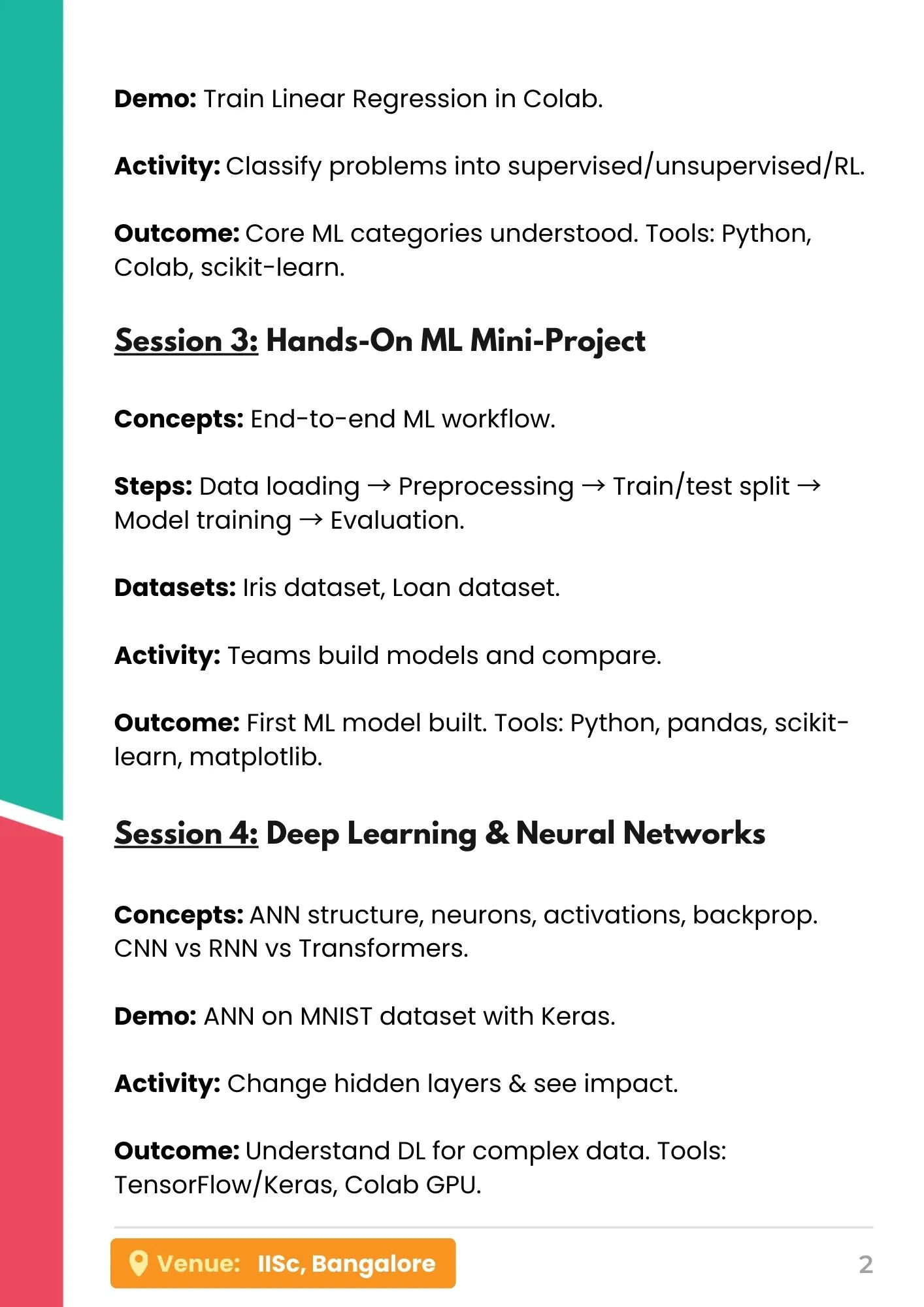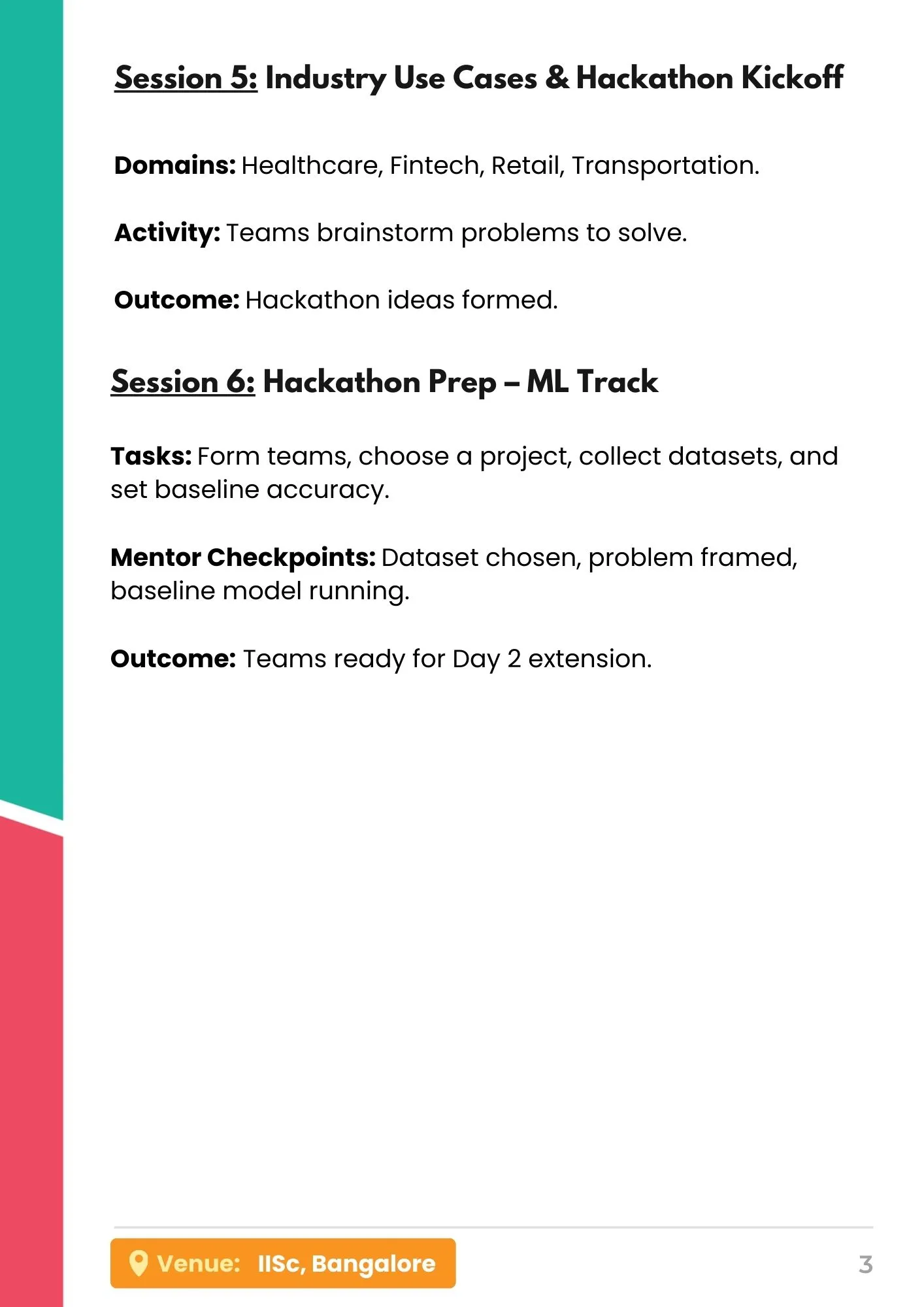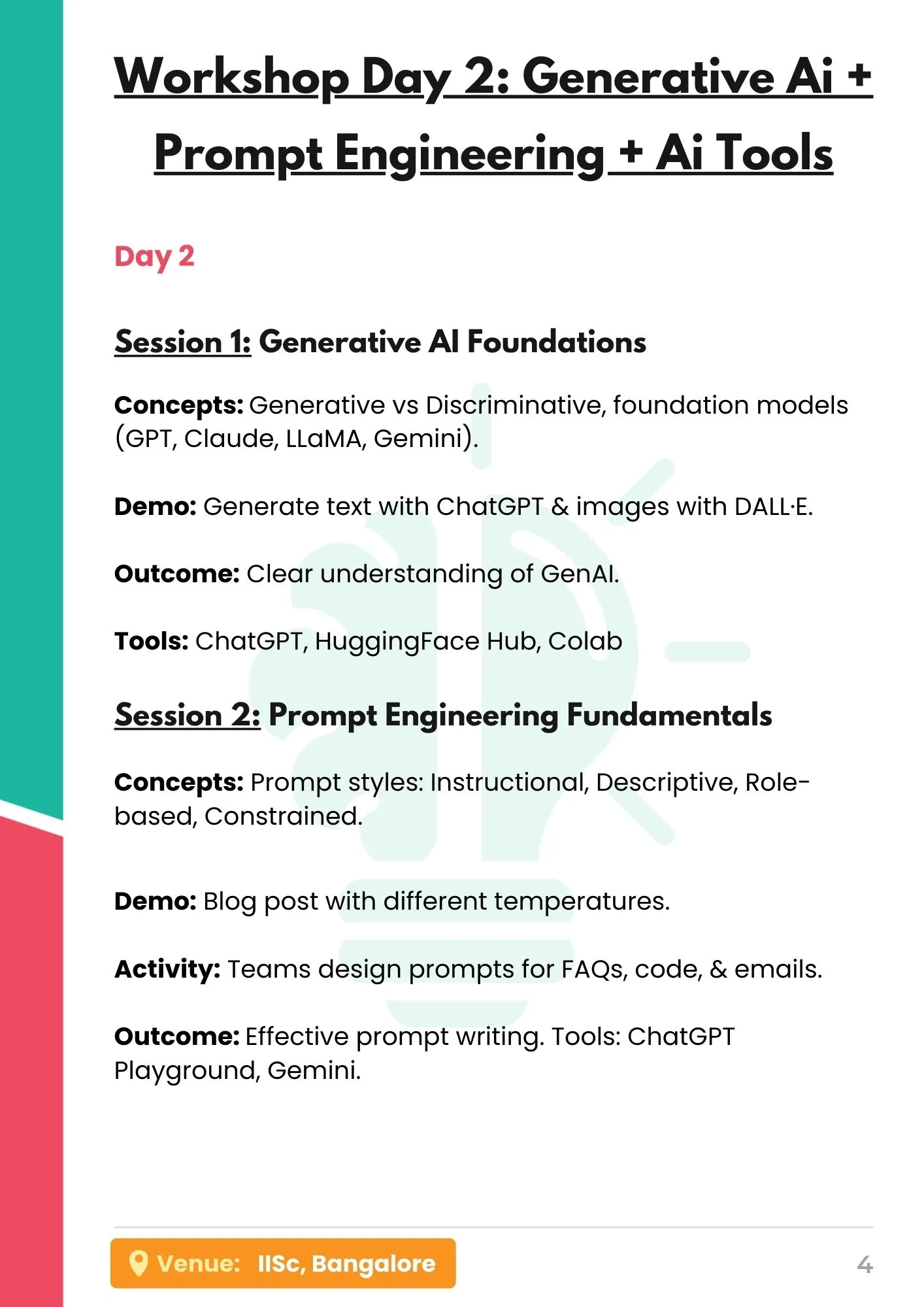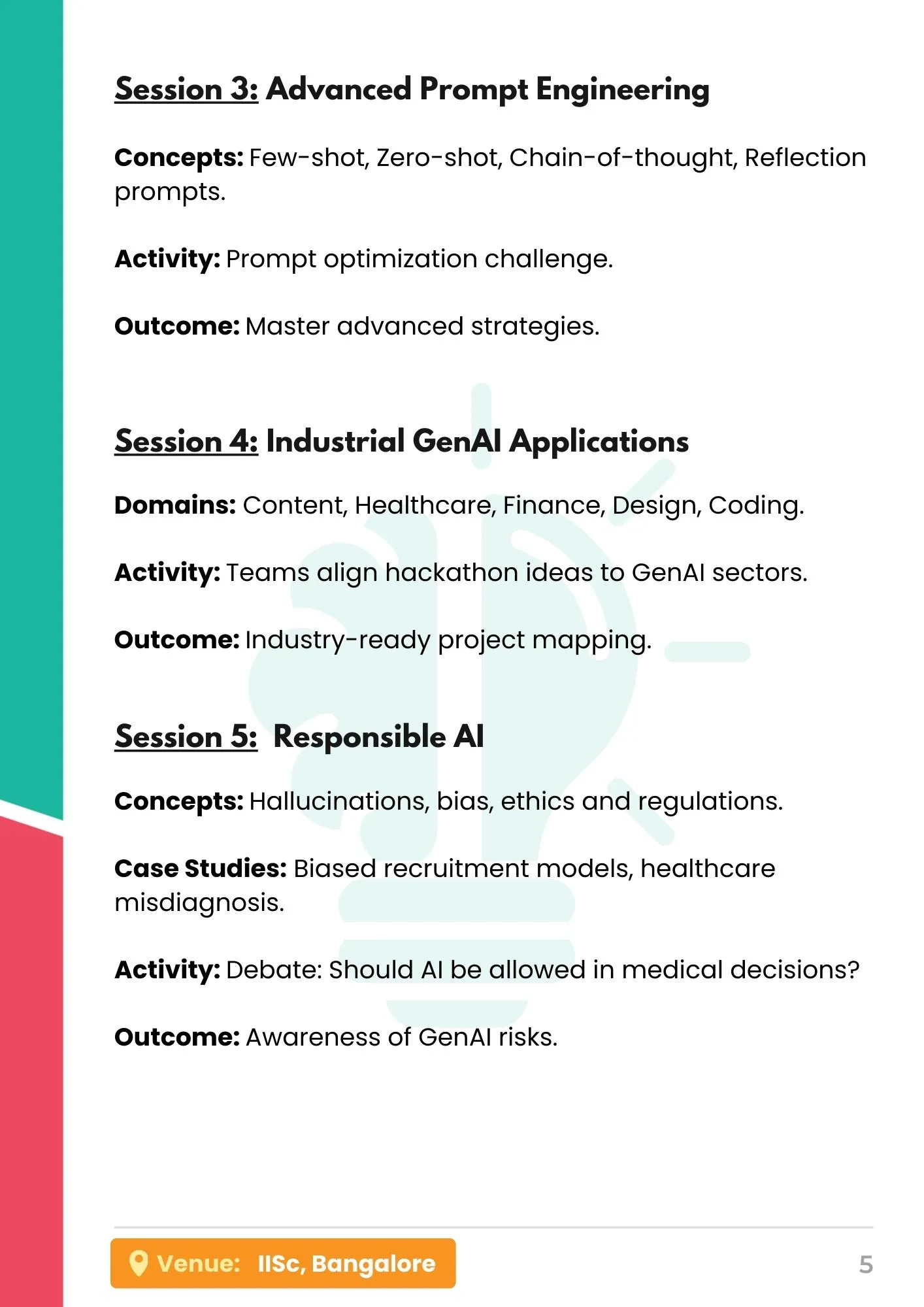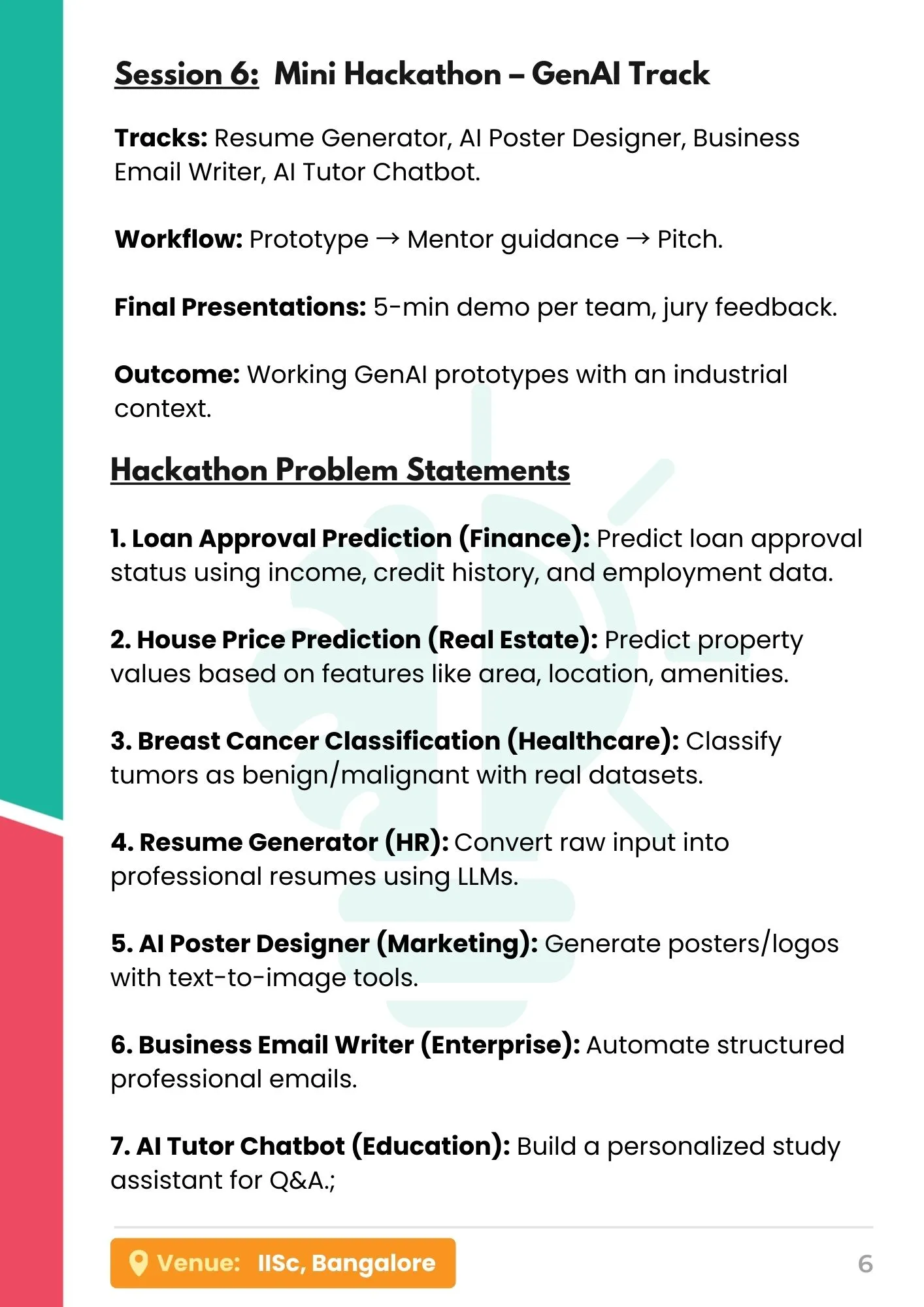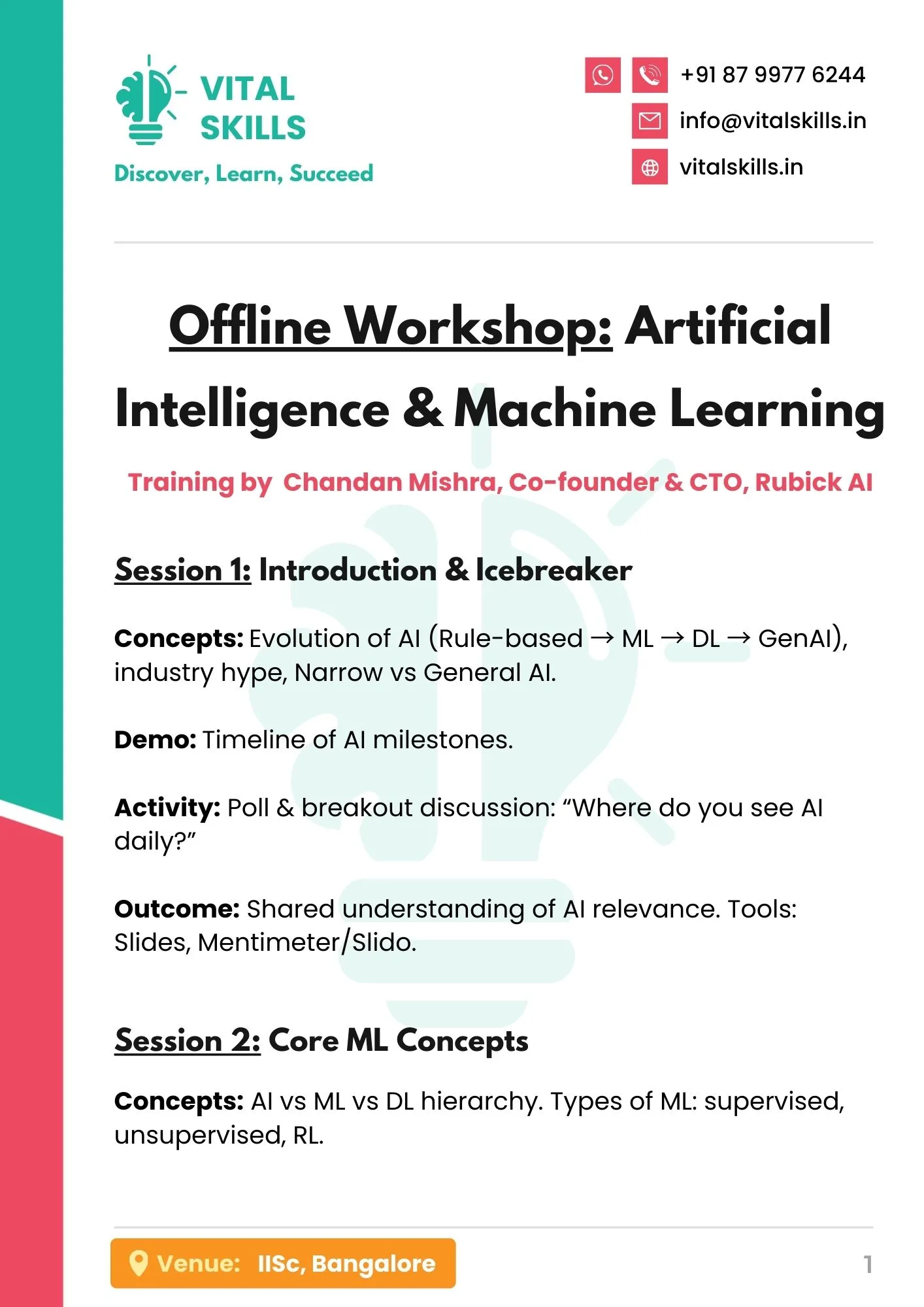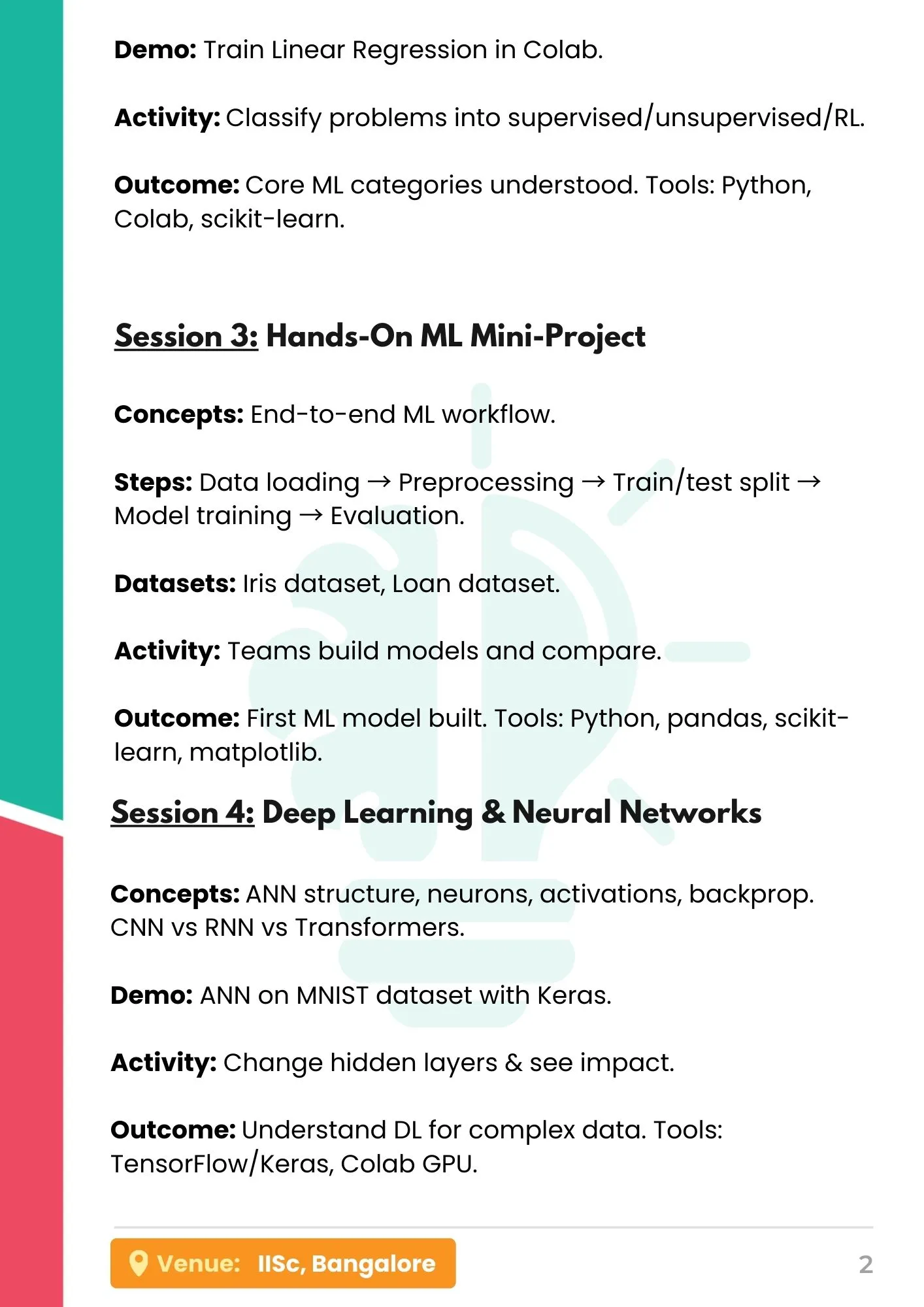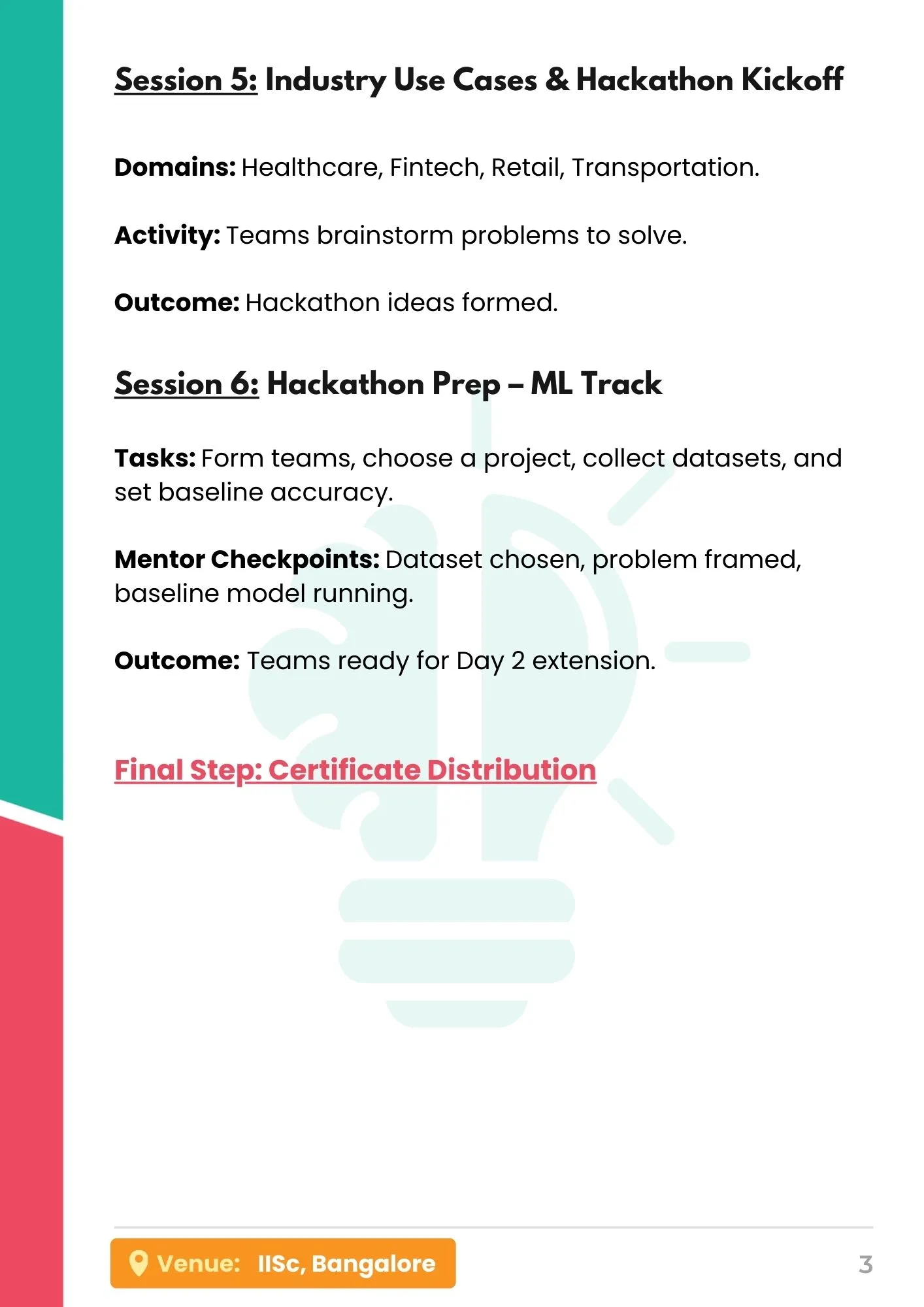Excel Mastery
Microsoft Excel is a powerful spreadsheet software developed by Microsoft. It allows users to organize, format, and calculate data using formulas and functions. Excel is widely used for data analysis, financial modeling, chart creation, and task management. It supports features like pivot tables, conditional formatting, and various data visualization tools, making it an essential tool in business, education, and data science.
₹800.00 Original price was: ₹800.00.₹385.00Current price is: ₹385.00.
About This Course
Excel course is a structured program designed to teach individuals how to effectively use Microsoft Excel for personal, academic, or professional purposes. The courses cover a wide range of topics, starting from basic spreadsheet navigation and data entry to advanced features like formulas, functions, charts, pivot tables, data analysis tools, and automation using macros and VBA.
Key topics covered in Excel course:
-
Introduction to the Excel interface
-
Basic formulas and functions (SUM, AVERAGE, IF, etc.)
-
Data formatting and validation
-
Charts and data visualization
-
Pivot tables and pivot charts
-
Conditional formatting
-
Data sorting and filtering
-
Advanced functions (VLOOKUP, INDEX-MATCH, etc.)
-
Macros and basic VBA (in advanced courses)
Whether you’re a beginner or looking to upgrade your skills, an Excel course can boost productivity, enhance your data management capabilities, and increase your value in the job market.
Course Content
Module 1 - Introduction to Excel
- Overview of Excel Interface
- Workbook, Worksheets, and Cells
- Ribbon, Tabs, and Quick Access Toolbar
- Workbook Management (Open, Save, New, Close)
- Basic Excel Operations
- Creating and Saving Workbooks
- Navigating Cells, Rows, and Columns
- Entering Data: Text, Numbers, and Dates
- Formatting Cells: Fonts, Alignment, and Number Formats
Module 2 - Basic Formulas and Functions
- Basic Formulas
- SUM, AVERAGE, COUNT, COUNTA
- Basic Arithmetic Operations: +, -, *, /
- Using Parentheses for Formula Order
- Cell Referencing
- Relative vs. Absolute Referencing (e.g., A1 vs. $A$1)
- Mixed Referencing (e.g., $A1, A$1)
Module 3 – Data Management and Formatting
- Data Types
- Text, Number, Date, Time formats
- Custom Formats
- Cell Formatting
- Adjusting Column Width and Row Height
- Borders, Backgrounds, and Color Formatting
- Conditional Formatting (Basic Highlighting, Data Bars)
- Text Functions
- CONCATENATE, LEFT, RIGHT, MID
- TEXT, LEN, FIND, REPLACE
Module 4 - Data Analysis Tools
- Sorting and Filtering
- Sorting Data in Ascending/Descending Order
- Filtering Data with AutoFilter
- Advanced Filters: Custom Criteria
- Data Validation
- Setting Up Data Validation Rules
- List Validation, Date Validation
- Creating Drop-Down Lists
- Tables and Structured References
- Creating and Formatting Tables
- Sorting and Filtering within Tables
- Using Structured References
Module 5 - Advanced Functions
- Lookup Functions
- VLOOKUP, HLOOKUP
- INDEX, MATCH, and combining INDEX-MATCH for dynamic lookups
- XLOOKUP (Excel 365 feature)
- IF Functions
- Basic IF Statement
- Nested IF Functions
- IFERROR, IFS
- Logical Functions
- AND, OR, NOT
- Combining Logical Functions with IF statements
- Text Functions
- TEXT, CONCAT, TEXTJOIN
Module 6 - Working with Charts
- Introduction to Charts
- Types of Charts (Bar, Line, Pie, etc.)
- Inserting and Customizing Charts
- Chart Formatting and Data Labels
- Advanced Charting Techniques
- Combo Charts
- Secondary Axes
- Sparklines
Module 7 - PivotTables and PivotCharts
- Creating PivotTables
- Organizing Data with PivotTables
- Grouping Data
- Summarizing Data using Sum, Average, Count, etc.
- Filtering and Sorting PivotTables
- PivotCharts
- Creating and Customizing PivotCharts
- Dynamic Filtering using Slicers
Module 8 - Advanced Data Analysis Tools
- What-If Analysis
- Goal Seek
- Data Tables
- Scenario Manager
- Solver
- Introduction to Solver
- Using Solver for Optimization Problems
- Power Query
- Importing Data from External Sources (CSV, Web, etc.)
- Transforming Data with Power Query Editor
- Combining and Merging Data
Module 9 - Excel Macros and VBA
- Introduction to Macros
- Recording and Running Macros
- Assigning Macros to Buttons
- Simple Macro Editing (VBA editor basics)
- VBA Programming for Excel
- Introduction to VBA Syntax
- Writing Simple VBA Code
- Variables, Loops, and Conditional Statements
Module 10 - Excel Tips, Tricks, and Shortcuts
- Keyboard Shortcuts
- Navigating Excel Quickly
- Data Entry Shortcuts
- Formatting Shortcuts
- Excel Productivity Tips
- Flash Fill
- Using Templates
- Freeze Panes and Split Screens
- Protecting and Sharing Workbooks
- Workbook and Worksheet Protection
- Password Protection
- Sharing Workbooks for Collaboration
Earn A Certificate
Why Join This Course?
Latest Technologies
Get Certified
Practical Demosntration
EssentialSkills
FAQs (Frequently Asked Questions)
Do I need Prior experience in programming?
Courses are designed from scratch by professionals. No prior knowledge is needed.
How is the course delivered?
The course is usually delivered through a combination of video lectures and projects.
What are the career prospects after completing the course?
After completing Email Formatting course, career prospects include roles such as
Freelance Excel Specialist
Project Coordinator/Manager
Accountant or Bookkeeper
MIS Executive (Management Information Systems)
Data Entry Operator
across various industries.
Use Coupon Code VITAL100 on checkout and get instant ₹100/- OFF on your next order!
Total Duration
Total Lessons
Course Validity
Level
Job Opportunities
Target Audience
- Educators & Researchers
- Small Business Owners
- Job Seekers
- Freelancers & Remote Workers
- Professionals & Entrepreneurs
- Students & Recent Graduates
- Career Switchers
Follow Us On
Related Courses
Related products
-
Course
SQL (Structured Query Language)
₹4,999.00Original price was: ₹4,999.00.₹599.00Current price is: ₹599.00. Add to cart -
Course
Cloud Computing With AWS
₹4,999.00Original price was: ₹4,999.00.₹599.00Current price is: ₹599.00. Add to cart -
Course
Python Programming
₹4,999.00Original price was: ₹4,999.00.₹599.00Current price is: ₹599.00. Add to cart -
Course
Ethical Hacking & Network Security
₹4,999.00Original price was: ₹4,999.00.₹599.00Current price is: ₹599.00. Add to cart