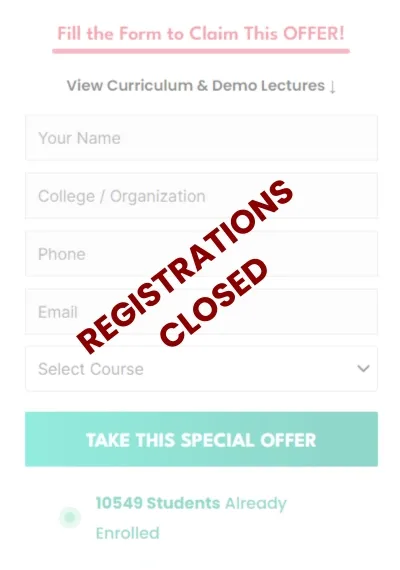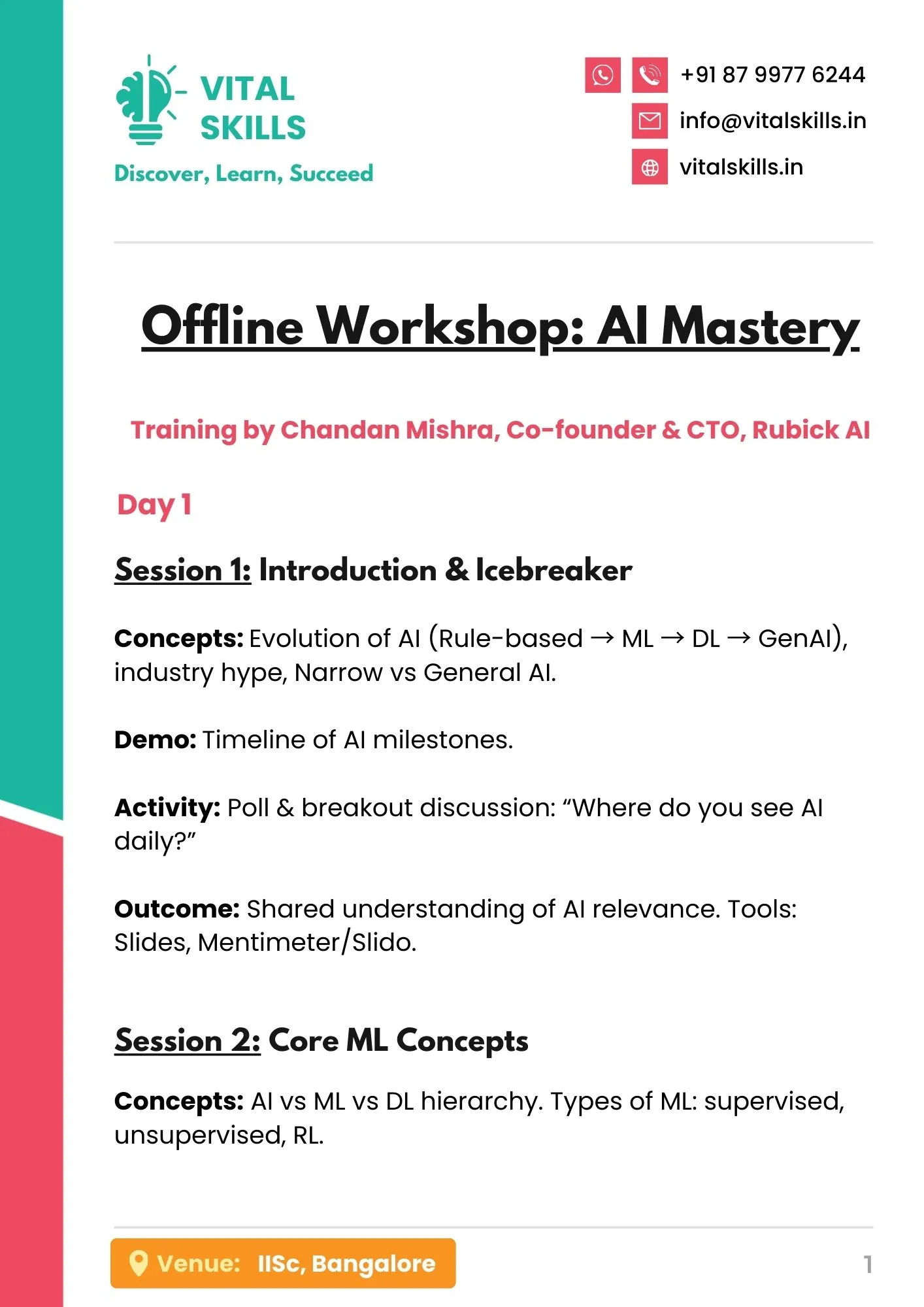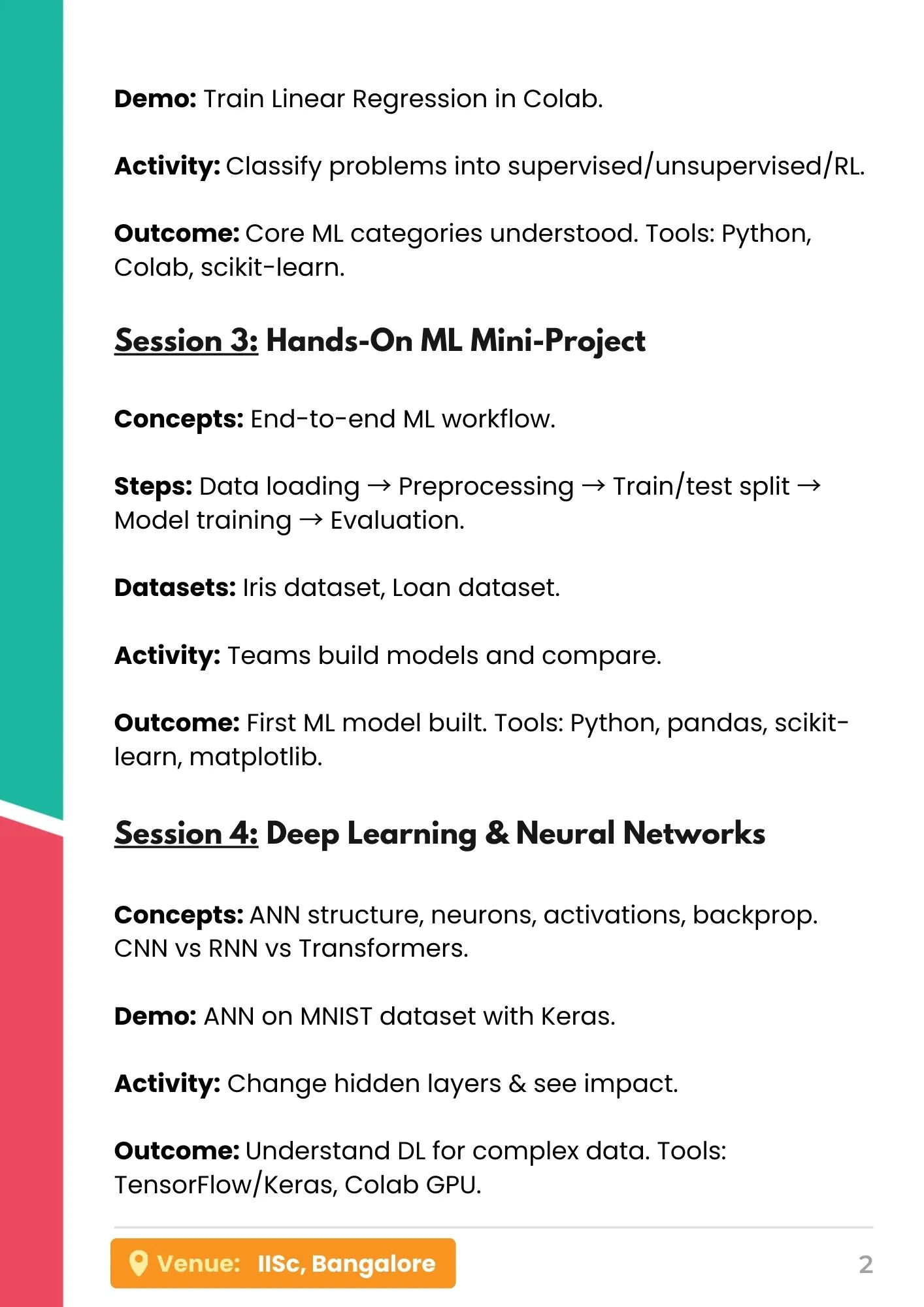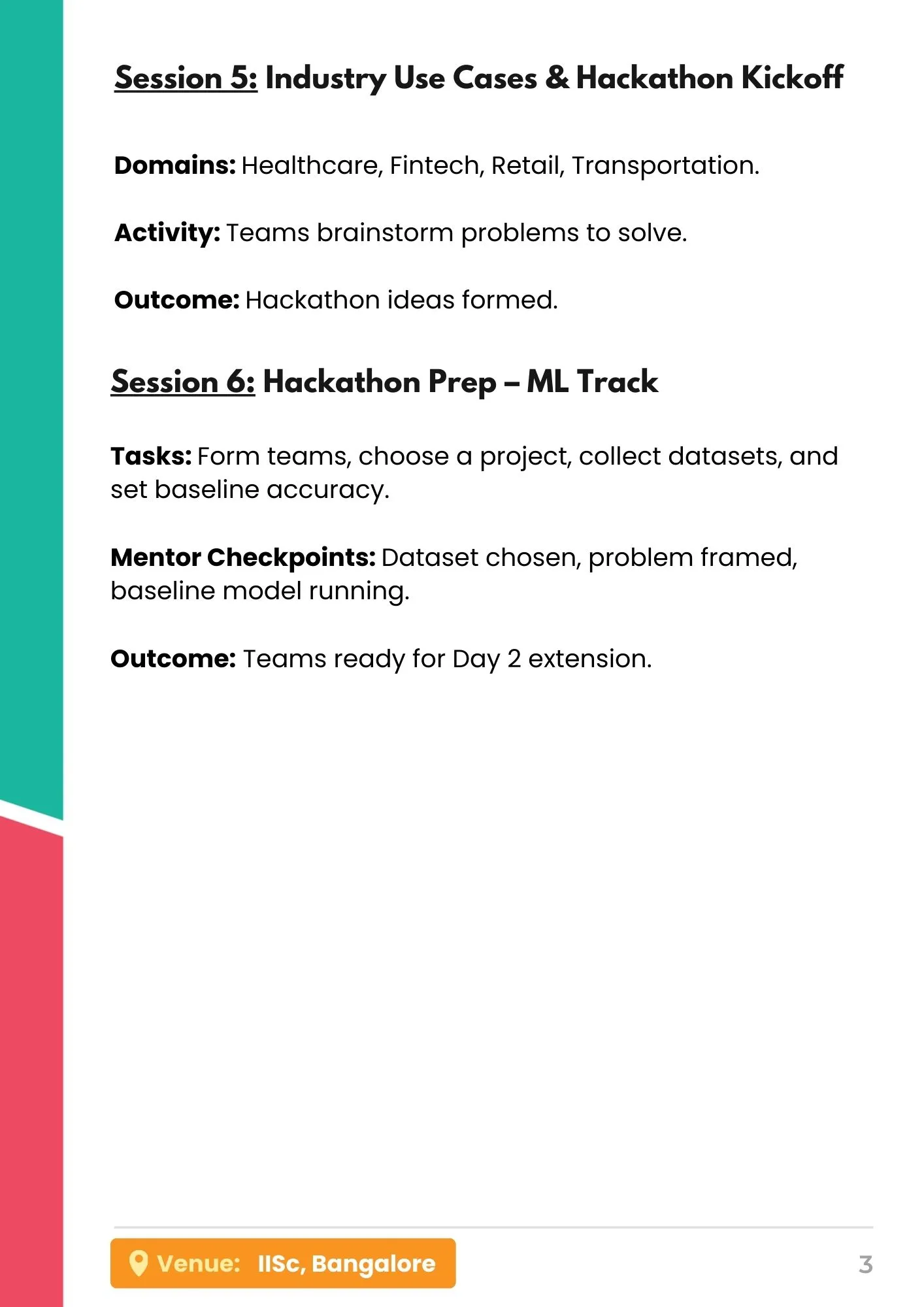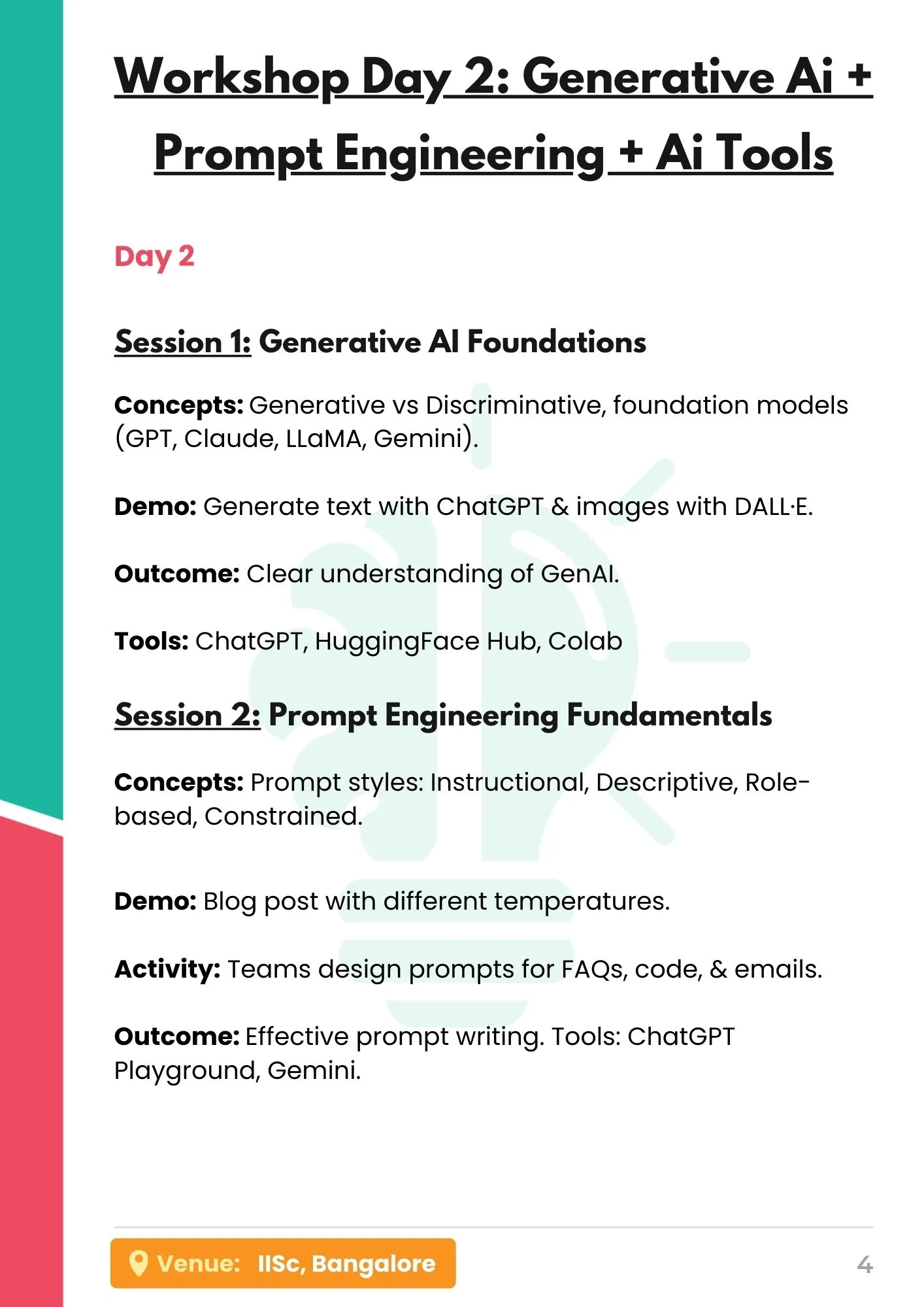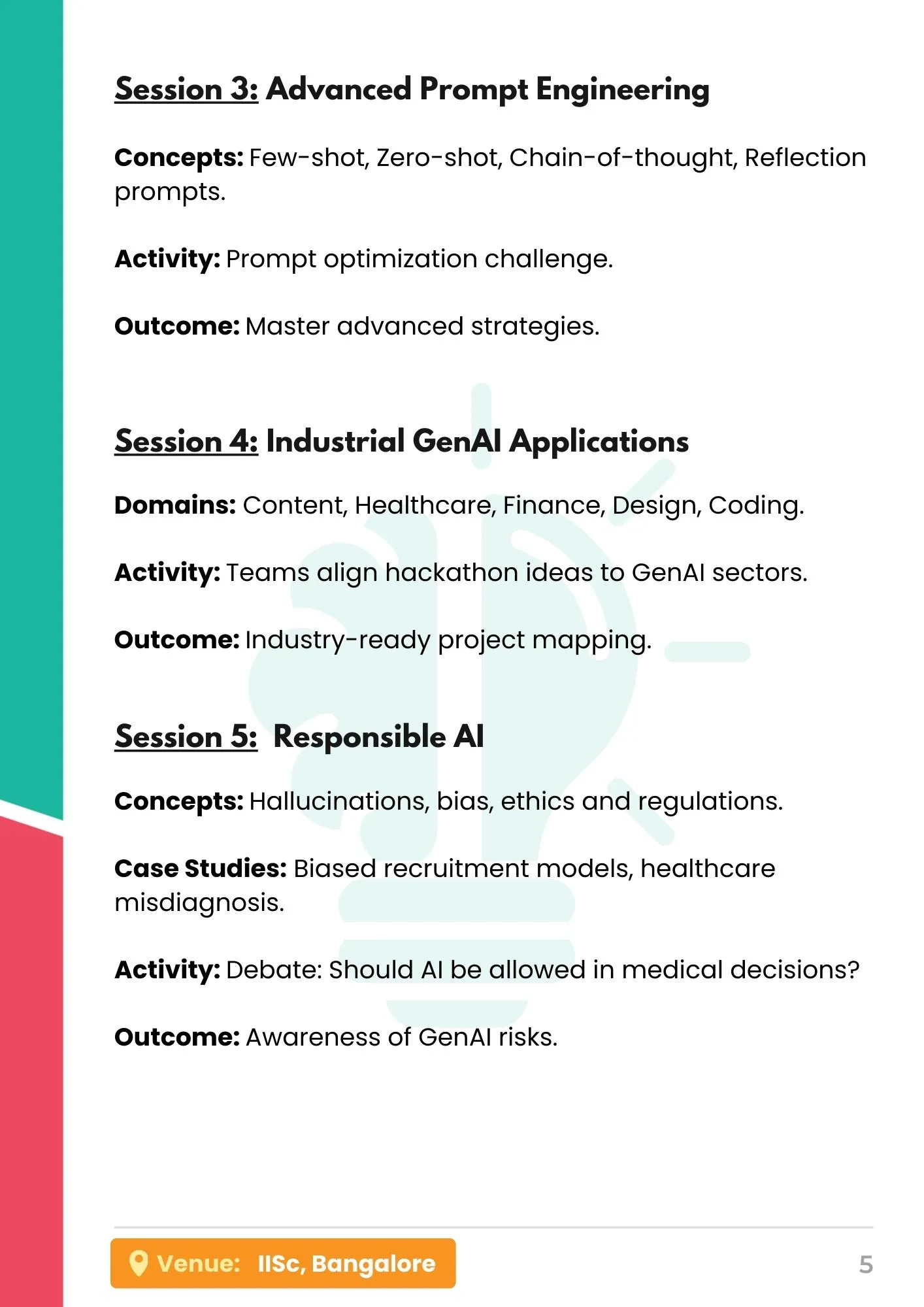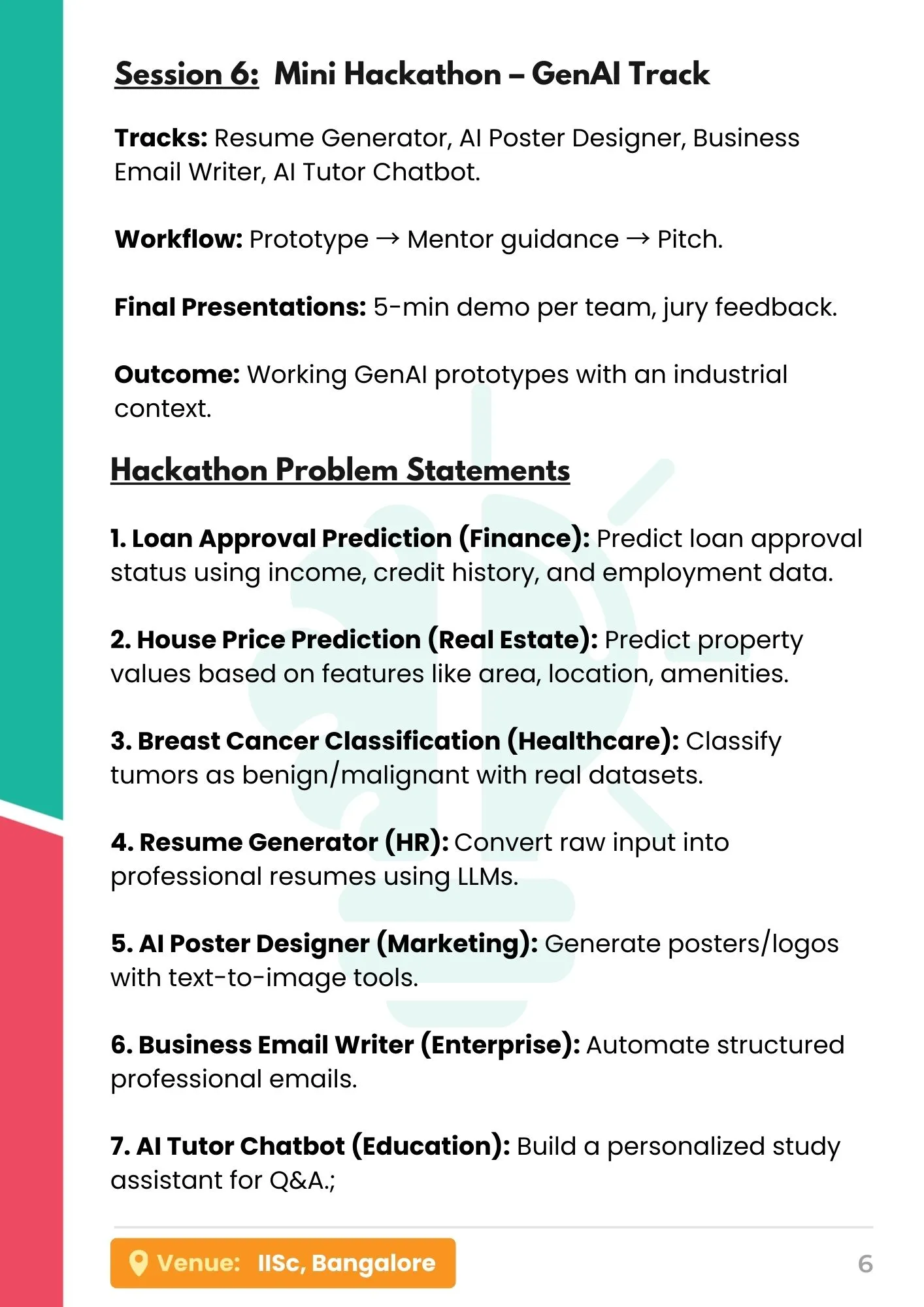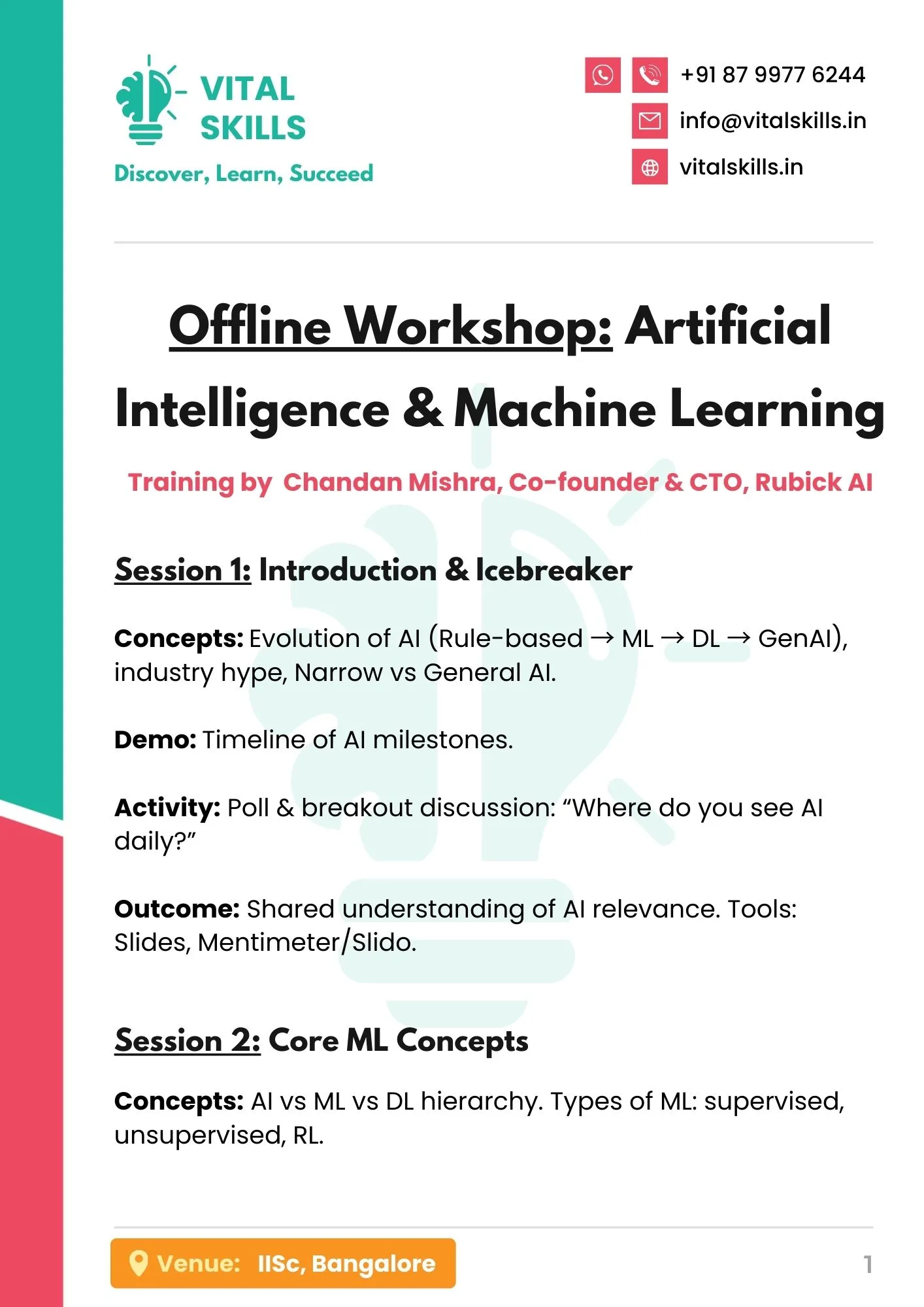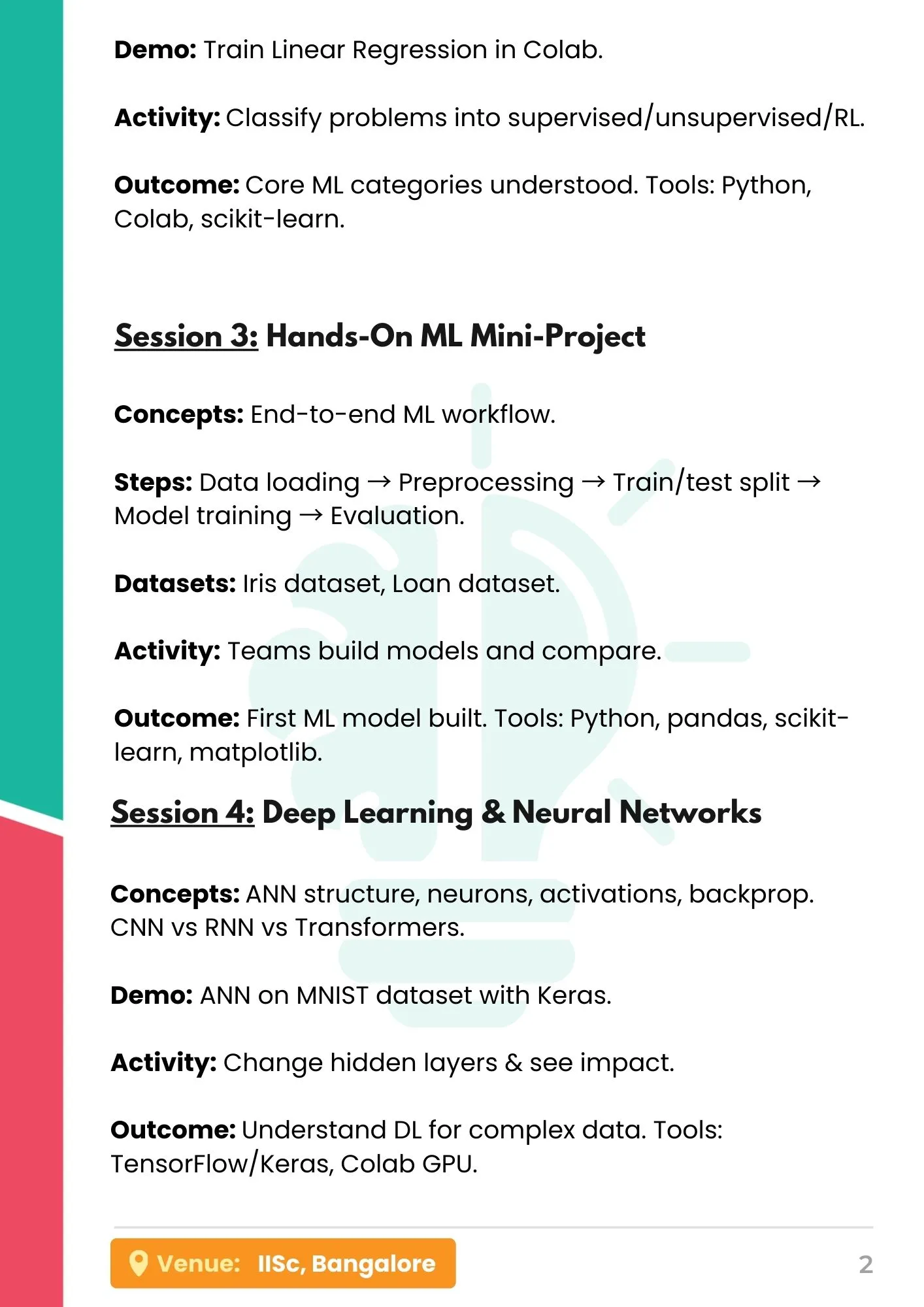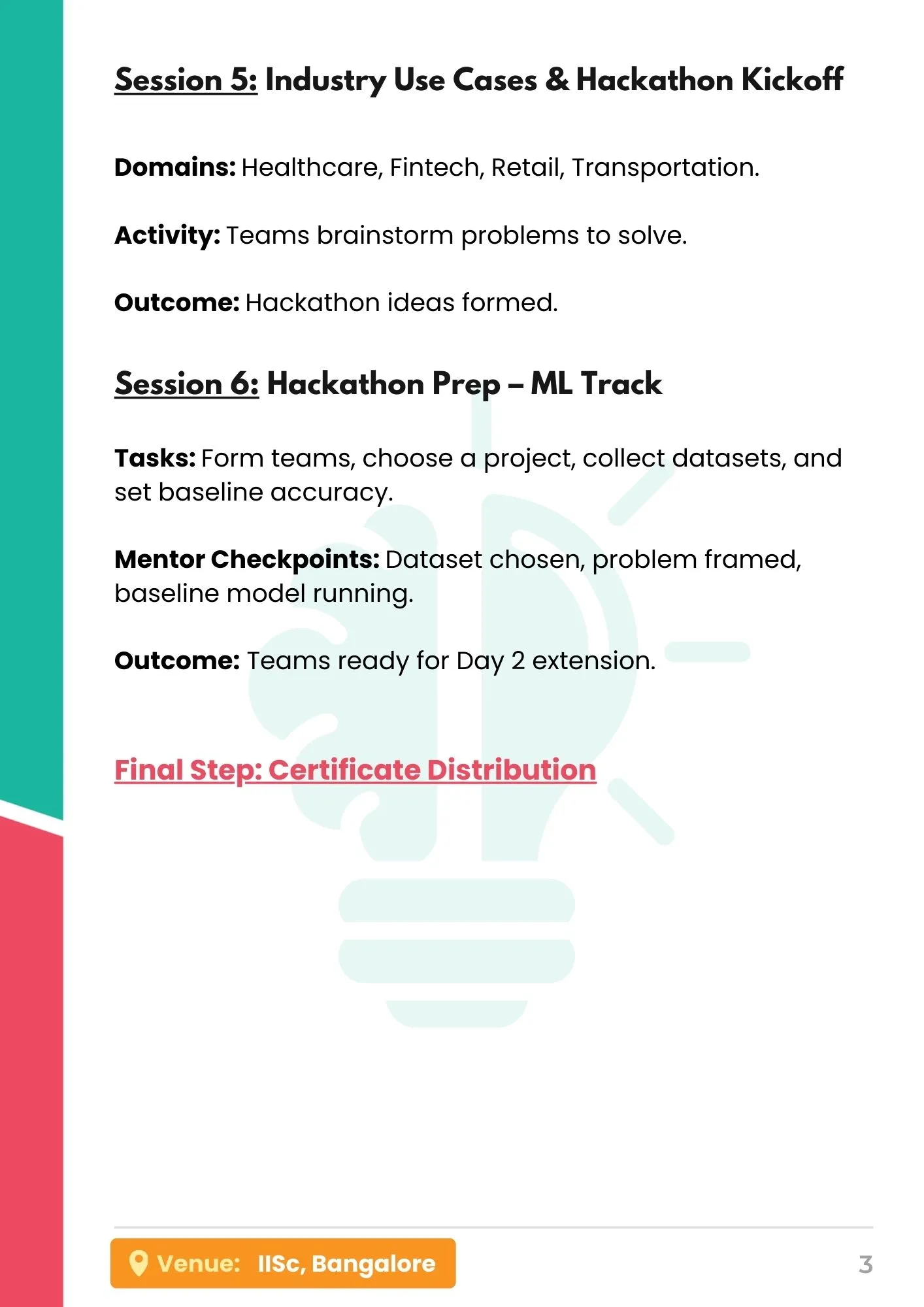MERN Full Stack Web Developer
Embark on a comprehensive journey into full-stack web development with our MERN course. Designed for beginners and seasoned developers alike, this immersive program covers everything from frontend to backend using the powerful MERN stack – MongoDB, Express.js, React, and Node.js. Dive deep into each technology, mastering the fundamentals and advanced concepts essential for building dynamic, scalable web applications.
₹9,999.00 Original price was: ₹9,999.00.₹950.00Current price is: ₹950.00.
About This Course
Through hands-on projects and real-world examples, you’ll learn to create responsive user interfaces with React, build robust backend systems with Node.js and Express.js, and harness the flexibility of MongoDB for data storage. Our expert instructors provide personalized guidance and support, ensuring you gain practical skills and confidence in developing full-stack applications. Whether you’re aiming for a career in web development or seeking to enhance your skills, our MERN course equips you with the knowledge and expertise needed to succeed in today’s competitive tech industry.
Course Content
Front-End Development
Module 1 - Introduction To Front-End Development
Introduction To Web Development
Module 2 – HTML
What is HTML, Understanding use cases of standard tags
inline vs block, p, br, span, non-breaking-space
ul,ol, nesting of list
Anchor Tag
Images, Lazy Loading, Layout Shifting, Videos
Tables, Making tables meaningful
Forms & Inputs
Module 3 – CSS
What is CSS, Anatomy of CSS ruleset
CSS Selectors, Combinators
CSS Units
CSS Box Models – Standard and Alternative
Padding, Border, Border Radius, Margin
Position – Absolute, Relative, Fixed, Sticky
Display – block, inline, inline-block, none
Flexbox
Grids
Module 4 - JAVASCRIPT
Ways to execute javascript
var, let, const
Data Types
Operators
Loops
Functions- Regular VS Arrow
Objects
What is DOM, Manipulating DOM using JS
Module 5 - REACT
What is React and ReactDOM, Understanding VirtualDOM, Setting up new React project using CRA(create-react-app)
Components – Using Functions, JSX syntax & rules
How to use components, Forming render tree & DOM tree
Props, Passing functions as props, Alternative Syntax to pass props
Understanding Children prop
Importance of state management, Deep dive into useState
Hooks, Rules, Core concept of re-rendering
Custom hooks
What are SideEffects, Deep Dive into useEffect
Cleanup of Effect, Optimising autocomplete feature using cleanup
Deep Dive into useRef
Optimising the app by preventing the unnecessary re rendering of components using useCallback & useMemo
Issue with propDrilling & how useContext can be used to prevent it
Working with forms & user Input
Build MPA using React Router
Style your react app – Inline, Module, Styled
Back-End Development
Module 1 - Introduction to Backend Development and Node.js
Overview of backend development
Importance of backend in web development
Backend technologies and their role
What is Node.js?
Installation and setup
Understanding Node.js architecture
JavaScript fundamentals review
Node.js modules and CommonJS syntax
Asynchronous programming with callbacks
Module 2 – Building Web Servers with Node.js
Defining routes in Node.js
Introduction to package.json and npm packages.
HTTP request and response.
Handling different HTTP methods (GET, POST, PUT, DELETE)
Parsing request parameters and payloads
Static file hosting, server side rendering, Web APIs
Passing data from backend to frontend
Module 3 – Building Web Servers with Express.js
What is Express.js?
Why use Express.js for web development?
Installing Express.js and setting up a project
Defining routes in Express.js
Handling different HTTP methods (GET, POST, PUT, DELETE)
Parsing request parameters and payloads
API Endpoints
Understanding middleware concept
Implementing custom middleware
Using third-party middleware (body-parser, morgan, etc.)
Integrating template engines like EJS or Pug
Rendering dynamic content in views
Passing data from backend to frontend
Module 4 - Building RESTful APIs
What are RESTful APIs?
Understanding RESTful principles (resources, methods, status codes, etc.)
Benefits of RESTful Architecture
Designing API endpoints
Implementing CRUD operations for resources
Handling request validation and error responses
Securing APIs with middleware
Module 5 - Working with MongoDB
What is MongoDB?
Comparing MongoDB with SQL databases
Installing and setting up MongoDB
Performing CRUD operations (Create, Read, Update, Delete)
Using MongoDB shell for command line interface
Using MongoDB Compass for visual interaction
Introduction to MongoDB Atlas for cloud-based database hosting
Introduction to Mongoose
Connecting Node.js to MongoDB using Mongoose
Defining models and schemas in Mongoose
Performing advanced queries (aggregation, indexing, etc.)
Working with embedded documents and arrays
Module 6 - Testing and Deployment
Introduction to unit testing
Setting up Jest for testing Node.js applications
Writing unit tests for backend components
Overview of integration testing
Using SuperTest for testing Express.js APIs
Writing integration tests for API endpoints
Introduction to dotenv
Implementation of dotenv package for port number, password, etc
Choosing a deployment platform (Heroku, AWS, etc.)
Preparing the application for production
Deploying the backend application
Module 7 - Best Practices and Advanced Topics
Implementing error-handling middleware
Logging best practices with Winston or similar libraries
Handling uncaught exceptions and promise rejections
Identifying performance bottlenecks in Node.js applications
Techniques for improving performance (caching, load balancing, etc.)
Monitoring and profiling Node.js applications
Introduction to WebSocket protocol
Implementing real-time features with Socket.IO
Building chat applications and other real-time experiences
Introduction to Docker and Containerization
Dockerizing a Node.js application
Managing containers with Docker Compose
Project
Chat application using Mern and socket.io
Earn A Certificate
Why Join This Course?
Latest Technologies
Get Certified
Practical Demosntration
Project Based Learning
FAQs (Frequently Asked Questions)
Do I need prior experience in programming?
Courses are designed from scratch by professionals. No prior knowledge is needed.
How is the course delivered?
The course is usually delivered through a combination of video lectures and projects.
What are the career prospects after completing the course?
After completing a Full Stack Development course, career prospects include roles such as Full Stack Developer, Web Developer, Software Engineer, and DevOps Engineer, where professionals design and maintain both front-end and back-end systems. Opportunities span various industries, including tech startups, e-commerce, and software companies, with potential for remote work and freelance options.
Use Coupon Code VITAL100 on checkout and get instant ₹100/- OFF on your next order!
Total Duration
Total Lessons
Course Validity
Level
Job Opportunities
Target Audience
- Front-end Developers
- Data Analysts/Scientists
- Digital Marketers
- Project Managers
- System Administrators
- Game Developers
- Quality Assurance/Test
- Engineers
Follow Us On
Related Courses
Related products
-
Add On
LinkedIn 360 (Add-On)
₹800.00Original price was: ₹800.00.₹199.00Current price is: ₹199.00. Add to cart -
Add On
Email Formatting – Basic to Advanced (Add-On)
₹800.00Original price was: ₹800.00.₹199.00Current price is: ₹199.00. Add to cart -
Course
Back-End Development
₹4,999.00Original price was: ₹4,999.00.₹599.00Current price is: ₹599.00. Add to cart -
Course
UI / UX Designing
₹4,999.00Original price was: ₹4,999.00.₹599.00Current price is: ₹599.00. Add to cart