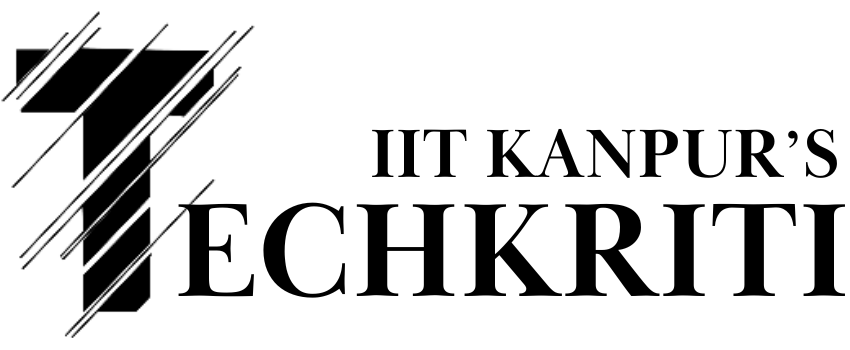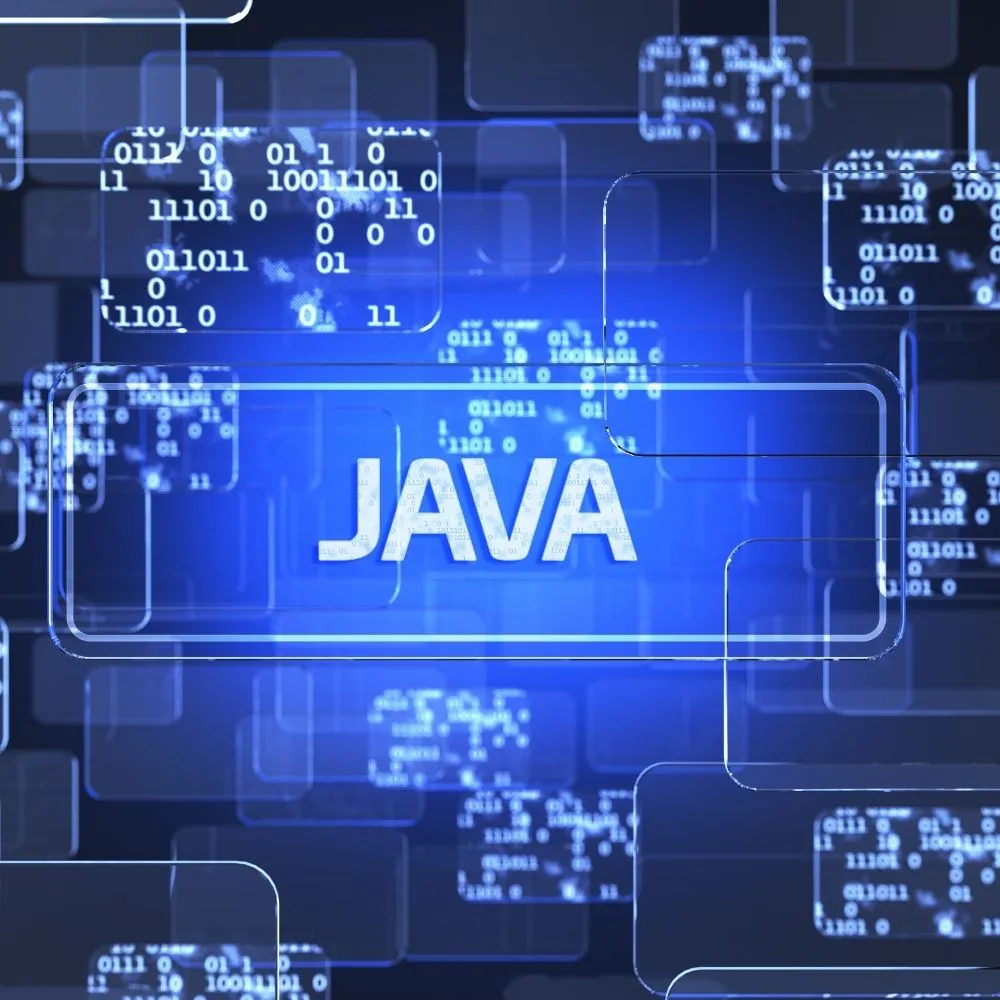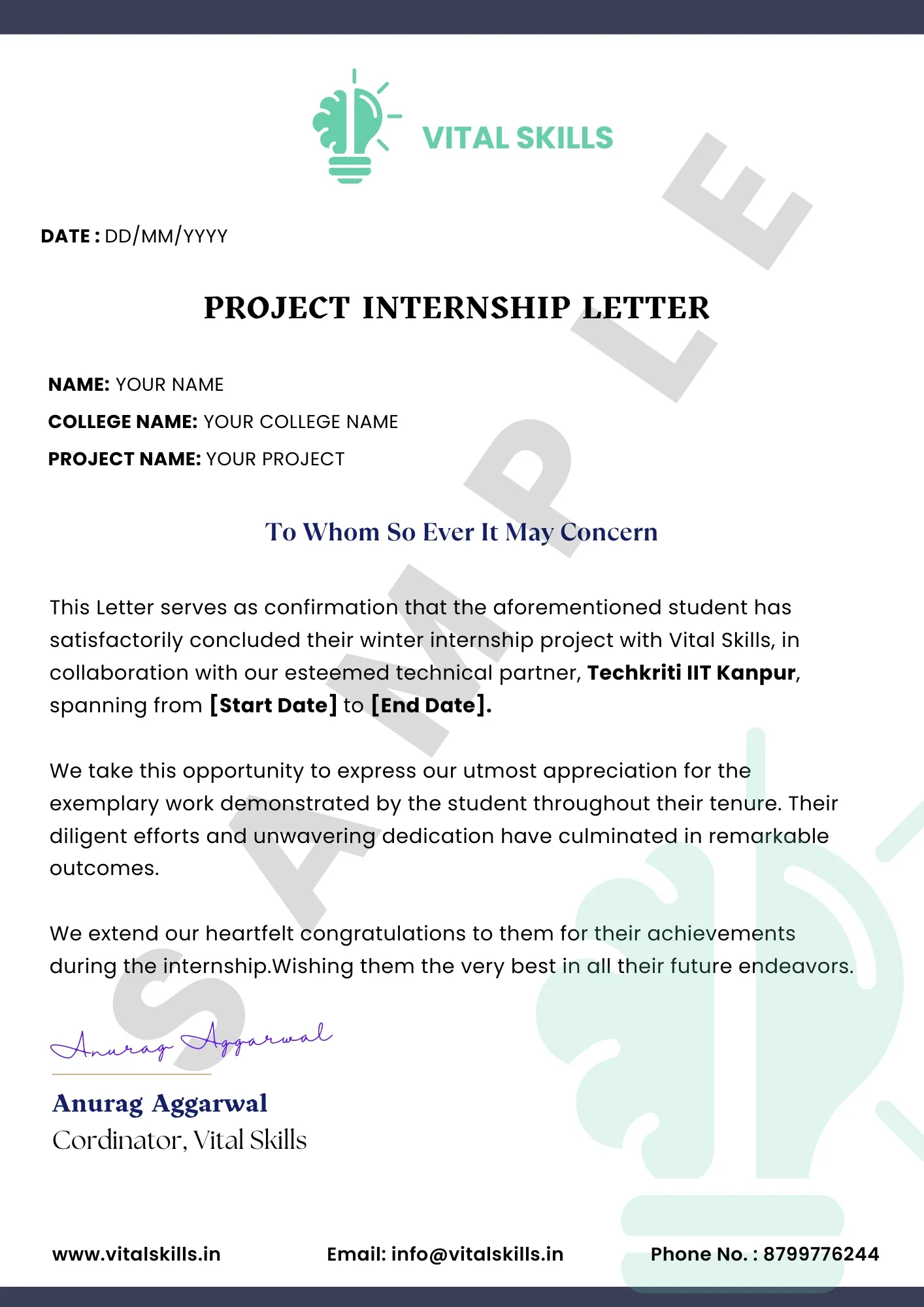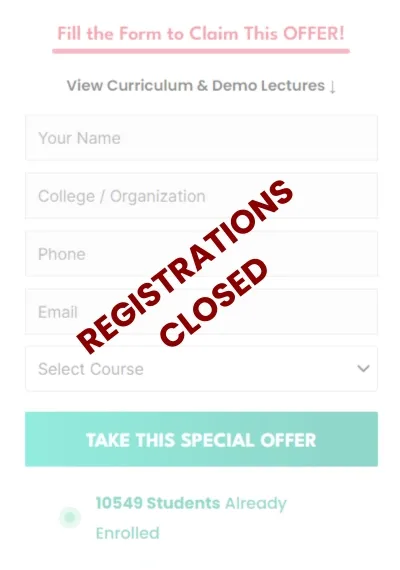12782 Happy Students Already Enrolled
Certified by Techkriti IIT Kanpur
Instant Lifetime Access After Payment
Get 2 Months Training Certificate
Join Our Certified Winter Training Program in Association with Techkriti IIT Kanpur
This Special Offer Will End on 31st January 2025. Make a Wise Decision & Enroll Now!
Winter Training Registrations Will Close PERMANENLY after 31st January 2025.
Heavy Savings!
Buy 3 Courses & Use Coupon Code SUPERSMART to get FLAT ₹***/- OFF!
Note: By Default Data Science is Selected.
To Choose a different course, click on the new course and then de-select Data Science.
Note: By Default Data Science is Selected.
To Choose a different course, click on the new course and then de-select Data Science.
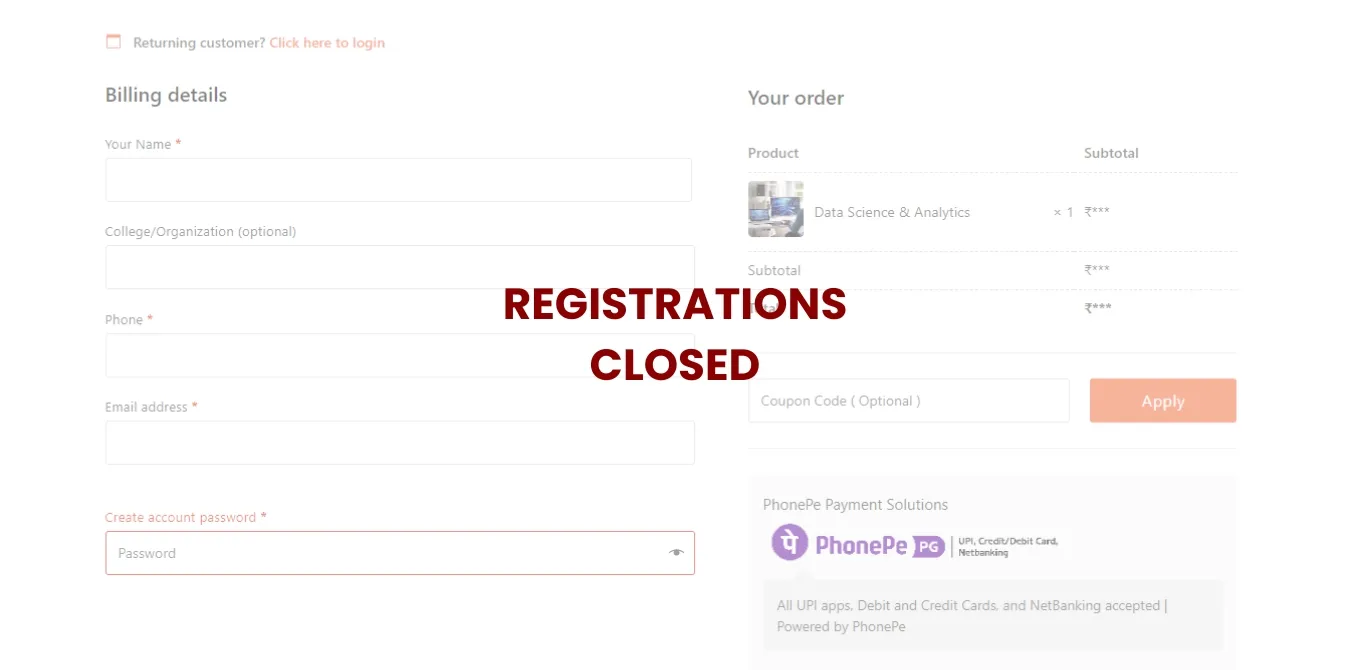
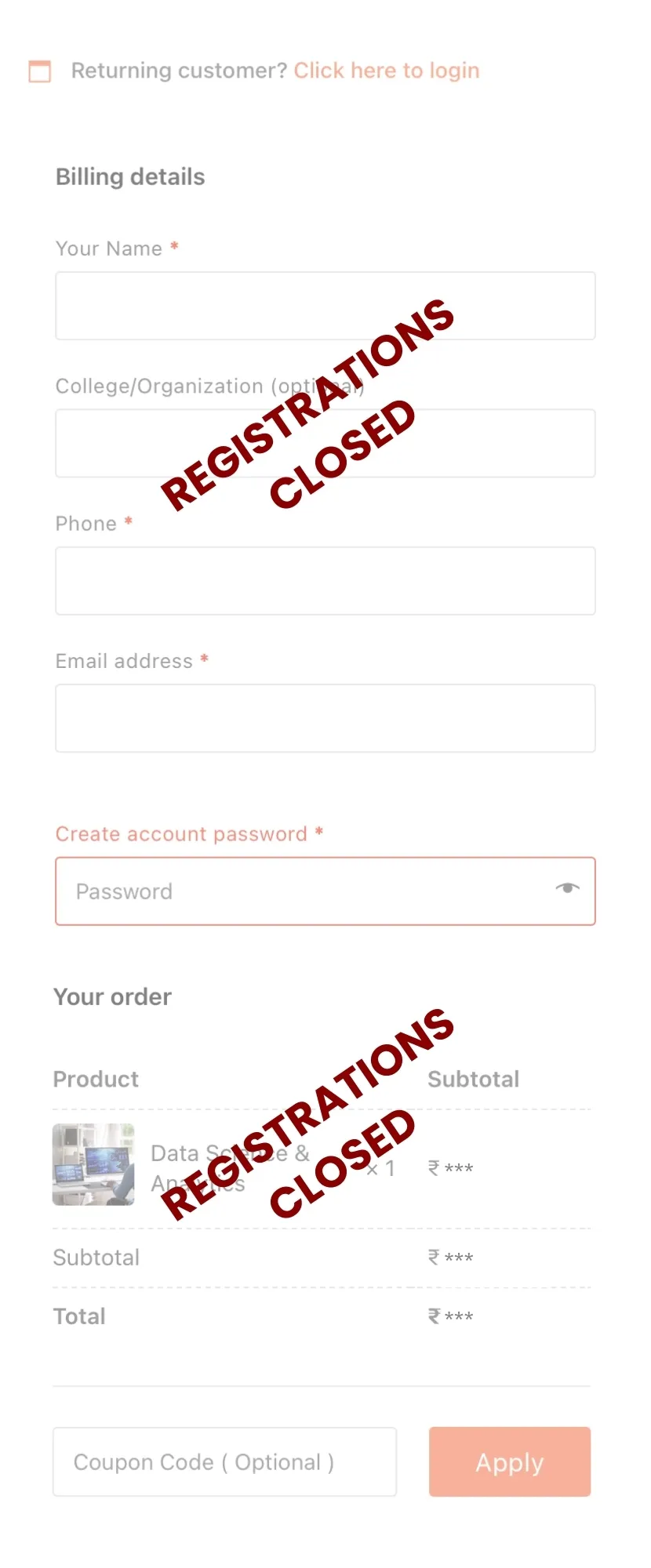
| Product | Subtotal |
|---|---|
|
Data Science & Analytics |
₹599.00 |
| Subtotal | ₹599.00 |
| Total | ₹599.00 |
Fair Warning! If You Miss This Offer, You Will:


Always Remain in Doubt About Your Skills
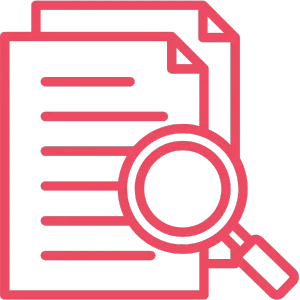
Will Have to Research & Find Content Online
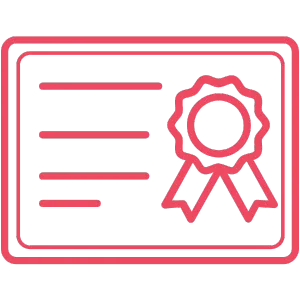
Not Be Able to Get Certified for Your Skills

Not Know About the Industry Standards
Still Confused? Watch A Demo Lecture!
View Course Curriculums & Demo Lectures
Still Confused? Watch A Demo Lecture!
View Course Curriculums & Demo Lectures
Manifestation of Your Commitment
Supercharge Your CV by Certification and Training Letters

Manifestation of Your Commitment
Supercharge Your CV by Certification and Internship Letters

Take these steps in your learning journey with us now!
Secure Your Techkriti IIT Kanpur Certification in 4 Simple Steps
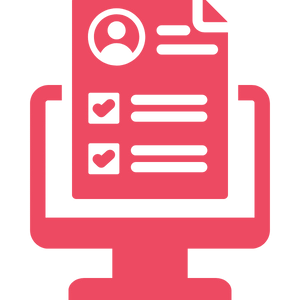
Enroll
Enrol in the Winter Training Program by Completing the checkout Process.
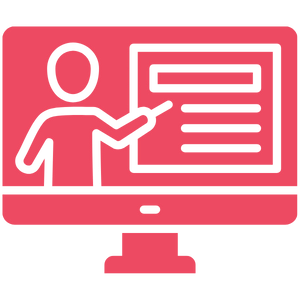
Start Learning
Access Your Course Instantly and start learning at your convenience.
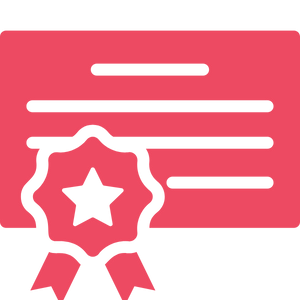
Get Certificates
When you are done, download your certificate from Techkriti IIT Kanpur and Vital Skills.

Get Project Letter
After that make a project, based on your learning, submit it and get your project letter.
Take these steps in your learning journey with us now!
Secure Your Techkriti IIT Kanpur Certification in 4 Simple Steps
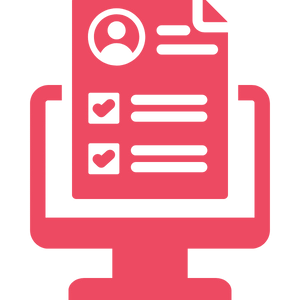
Enroll
Enrol in the Winter Internship Program by Completing the checkout Process.
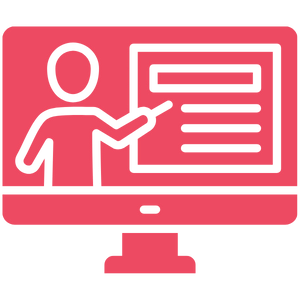
Start Learning
Access Your Course Instantly and start learning at your convenience.
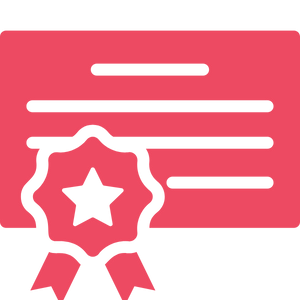
Get Certificates
When you are done, download your certificate from Techkriti IIT Kanpur and Vital Skills.

Get Project Letter
After that make a project, based on your learning, submit it and get project letter.
Deal of a Lifetime: Grab It While You Can!
What You Get
Certified Winter Training 2025 in
Association With Techkriti IIT Kanpur
Practical Working Downloadable Project with Complete Video Demonstration
Access to Vital Skills’ Premium Placement Officer Group With Latest Regular Job Opportunities
Regular Price
Winter Training Offer
Frequently Asked Questions
You can join Our Winter Training Program which is in association with Techkriti IIT Kanpur by selecting your desired course on this page, and then completing the payment process.
You will get total 3 Certificates:
1. Course Completion Certificate from Vital Skills.
2. Certificate from Techkriti IIT Kanpur.
3. Project Internship Letter
Yes Of course, you can share your certificates on LinkedIn and also tag us on your posts.
Yes this is an Online Program.
These are pre-recorded and self-placed lectures. So that you can learn anytime and anywhere you want at your own convenience.
Yes! Other than the huge discount offer (₹7,499 ₹***), we have more discount coupons and combos for you:
1. Full Stack Development Using MERN – ₹*** Only
2. Special Combo (Machine Learning + Python Programming) – ₹*** Only
3. Special Combo (Data Science + Python Programming) – ₹*** Only
4. Super Combo (Data Science + Machine Learning) – ₹*** Only
5. Special Combo (Front-End Development + UI/UX Development) – ₹*** /- Only
6. Ultimate Deal – ALL COURSES – ₹**** /- Only
You can also use these discount coupons if you like:
Buy 2 Courses and use the coupon code – SMART and get FLAT ₹***/- OFF!
Buy 3 Courses and use the coupon code – SUPERSMART and get FLAT ₹***/- OFF!
As these are self-placed / pre-recorded lectures, our professional trainers have tried to solve all the doubts in the lectures itself.
So, there is no additional doubt forum.
You have to download your training certificate within 2 months of enrolling. You will still have lifetime access to all of the content.
You can Call/WhatsApp us on:
+91 87 9977 6244
Or You can E-mail us on:
info@vitalskills.in
In case you have made a duplicate payment or enrolled in the wrong course by mistake, then you can contact us on the details given below.
We will assist you in changing your course or refunding your duplicate payment.
You can Call/WhatsApp us on:
+91 87 9977 6244
Or You can E-mail us on:
info@vitalskills.in
Please note that refund will only be made in case of a duplicate payment.